A central starting point
Whatdotheyknow.com, run by mySociety, is a fantastic resource for tracking stories brought out by FOI requests. Firstly, you can search its comprehensive database of FOI requests by the name of the UK public authority concerned.
The results pages for searches are very user-friendly and show the subject of the FOI request, its status, the date it was made and the names of the parties involved. You can subscribe to email alerts or RSS feeds of FOI requests by public authority name.
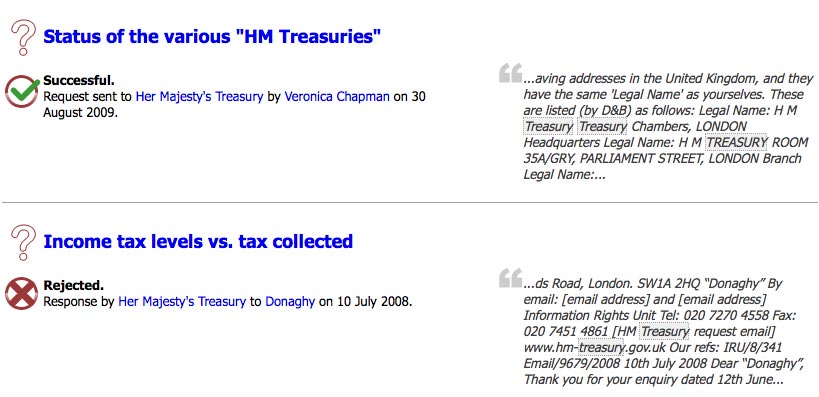
This information is, of course, publicly available, so any journalist can use it, but setting up feeds to bring the information to you will help you get there quickly and efficiently.
Request directories
Certain public bodies have their own online directories of information released in response to FOI requests. These are also known as disclosure logs and are not a legal requirement under the FOI Act, but are considered good practice.
Transport for London's website, for example, features select replies to requests for information under the FOI Act and has these documents available in date order. Other authorities go into more detail: the Ministry of Defence's website has a log of FOI requests made, which is updated on a weekly basis and can be searched by key terms.
Most public authorities have these logs on their websites - try looking for a specific FOI section on site or look for "disclosure log" and the authority's name on a search engine.
Decision notices
The Information Commissioner's Office (ICO) has a database of decision notices under its tools and resources section. This is a good way of tracking what happens to FOI requests that have initially been refused and this decision appealed by the individual making the request.
The ICO will issue a decision notice on whether or not the public authority in question has complied with the FOI Act. As such the database can be searched by case reference number, public authority name, date and status of the complaint. The content is also available as an RSS feed.
There's another useful database on the Information Tribunal website, which amongst other things has information on appeals under the Freedom of Information Act 2000 (FOIA).
In the database select Freedom of Information Act (2000) under the jurisdictional area. If you know the subject, appeal number or name of the appealing party, you can refine your search. Unfortunately there's no RSS option for subscribing to these results.
Central statistics
The Ministry of Justice also carries quarterly statistics on the handling of requests for information made under the Freedom of Information Act by 43 central government bodies, including all departments of state.
The figures cover the timeliness of response, outcomes of requests and use of the appeal process.
Set up your own searches
It's worth setting up some simple alerts for Freedom of Information updates, for example, if you want news on all mentions of Freedom of Information on Google News in the UK you can set up a Google Alert to deliver new notifications to your email inbox - http://www.google.co.uk/alerts?um=1&cf=all&ned=uk&hl=en&q=%22freedom+of+information%22&t=1&source=news&cd=2.
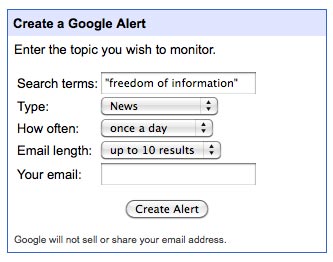
You could set up different alerts using the terms FOI or add additional search terms such as a particular public authority you're tracking or specific terms relating to your patch, for example a PCT or hospital. If possible, to give you a better idea of what additional search terms you could set up alerts for, have a look through the existing disclosure logs on a relevant authority's website and see what terms frequently come up.
To monitor changes to disclosure logs where no RSS feed is available, Google Reader is particularly useful. Set up a Google account and log in to Google Reader, which you can use as an RSS feed reader. Select the add subscription button and paste in the URL of the site you wish to monitor, for example, Brighton and Hove City Council has a disclosure log but no RSS feed for monitoring changes to it.
Add this webpage URL as a new subscription and Google Reader will suggest creating a feed for it:

Any more tips? Get in touch or leave a comment below.
Free daily newsletter
If you like our news and feature articles, you can sign up to receive our free daily (Mon-Fri) email newsletter (mobile friendly).
Related articles
- Five alternatives to journalism internships
- How to take your first steps into investigative journalism
- James Slack: ‘Every journalist is appalled that the government is even considering doing something so draconian’
- Investigative journalist apparently ‘unlawfully’ profiled by UK Foreign Office
- Tip: Ten considerations when making FOI requests









