Around a month ago we hosted a live Q&A here at Journalism.co.uk giving career advice for aspiring journalists and to round up all the good advice that was shared we created this round up using Mattermap.
Mattermaps are created around a central idea, basically a headline, and then have sub-headings and related topics to explore which you can then attach quotes to.
If you look at the three ways we told this story we've got the live blog, a write up and the Mattermap.
Although many people followed the liveblog this doesn't make the easiest reading experience afterwards.
Because the individual questions in the Q&A could be taken individually, we did not have to display them chronologically, so Mattermap represented a more accessible way of sharing the information than a long stream of text.
The video above gives a five minute run through of the steps to create a Mattermap, and the steps are below.
1. Go to Mattermap and create an account, choosing between English and Dutch for the site language.
After giving your name and email address you'll be sent a password and then go to 'my Mattermaps' in the top right and hit plus.
2. For us the central question is the title, 'career advice for journalists', and then you can start to build out the rest of the map. The first thing I did was to put the questions posed in the Q&A as the first part of the map, which you can copy and paste in to the text field.
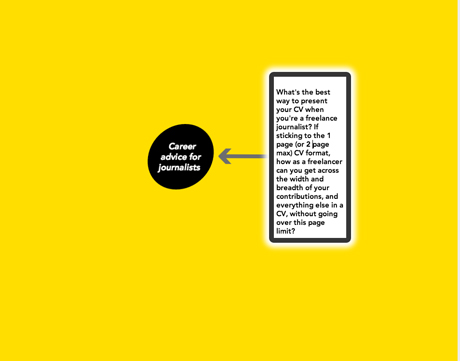
3. Then you want to add the quote, so click on the plus sign in 'quotes' and you are taken to this box.
Find a quote you want to use and then add it to the box and properly attribute it with the name, role and organisation of the person quoted. You can also add a link to the source and the relevant publication information to let readers see the original.
You can then add a picture. Cleverly, Mattermap uses the information you added about the person here to scan through Twitter profiles for the closest match, or you can upload a picture.
Save the quote and then drag and drop it into the Mattermap. The software will position the quote automatically depending on how many are attached to the sub-heading and where it is positioned around the main headline. You can then stretch the link to the subhead to make space for more, as I did on the finished version here.
The quotes are limited to six lines on the finished version so to not take up to much space but they are easily expandable.
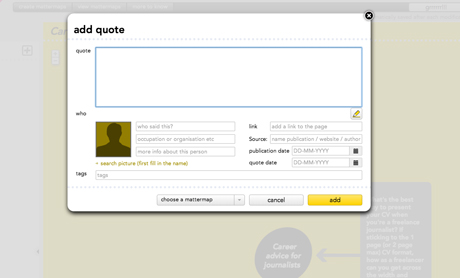
4. Keep going through that process until you have added everything you want to and then you can then publish it, choosing a category in the Mattermap site itself and adding tags.
If you want you can allow other users to copy and use your creation, then you can publish and share with the embed code and adjustable size.
Mattermap is a great tool for showing information around a topic or debate in a non-linear way.
The important thing to remember though, as with any visualisation tool, is to use it when this is the most appropriate way to tell a story, rather than using it for the sake of it.
Free daily newsletter
If you like our news and feature articles, you can sign up to receive our free daily (Mon-Fri) email newsletter (mobile friendly).









