
What is it? Audio recording app with a surprising amount of features for professional editing, plus the ability to import clips from other applications.
Devices: iOS
Cost: Free
How is it of use to journalists? There are many audio recording and editing apps around, but not many do both of these things well.
For journalists producing interviews, podcasts or voiceovers, Hokusai makes it easy to record and edit audio on the fly thanks to its simple yet sophisticated functionality.
Another bonus is the ability to export audio directly to Dropbox and iTunes, which is particularly useful for large files.
Hokusai works with projects, similar to iMovie. You can record and edit a single piece of audio, or add other audio clips and effects to it for a more professional finish.
To record directly into the app, tap the plus sign in the top right corner of the screen and tap the microphone icon.
You can also import audio into the app from iTunes, copy and paste clips from previously recorded files within the app, or import audio from other applications such as email attachments and Dropbox.
To do the latter, you'll need to download your clip (if it is an email attachment) and simply hold your finger on the file to bring up a list of options to open it.
By choosing to open the file with Hokusai, a new project is automatically created with the audio already imported into it.
For a free app, Hokusai features a wide range of editing options.
To edit an audio clip, hold and drag your finger on the section you wish to edit, which will then become highlighted in blue.
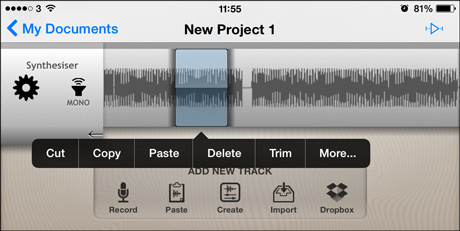
Screenshot from Hokusai
You can then choose to cut, copy, delete or trim the clip, or tap 'more' to apply other effects such as fade in or fade out.
There are also upgrades available from £1.49, which offer more effects and tools such as a 'vocal levels smoother' for cleaning up speech.
When importing audio clips into your original recording to create a mix, the tracks appear on different levels, so you can easily edit each one individually. You can have up to 32 tracks in one project.
Another nice touch is that you can shake your device to undo or redo changes.
When you're done editing, go back to 'my documents', where you can select your project and export it to iTunes, Dropbox or another app on your phone.
Also in 'my documents' you can tap the gear icon to rename or delete the file, or convert if from mono to stereo or vice versa.
All in all this is a very effective app for producing professional quality audio clips via iPhone or iPad.
Tipster: Christian Payne
Free daily newsletter
If you like our news and feature articles, you can sign up to receive our free daily (Mon-Fri) email newsletter (mobile friendly).
Related articles
- App for journalists: Brain Bump, for pro tips and audience discovery
- Seven free tools for journalists to try in 2021
- App for journalists: MyScoop, for commissioning mobile and citizen journalism
- App for journalist: JSafe, for reporting online abuse
- Want to discover more constructive journalism stories? This app curates them in one place









