
What is it? Lightt is a quick and easy to use video editing tool for mobile journalists
Cost: free
Devices: iOS
How is it of use to journalists?
Lightt allows users to edit photos and videos using a variety of filters and settings, before sharing directly to social media.
As users can film within the app, Lightt is a handy tool for journalists looking to produce material fast, as well as those looking to spend a bit more time being creative.
After logging in with either their Facebook, Twitter or an email address, users can get started by pressing the red record button at the bottom of the screen.
From there, multiple pieces of footage from your camera roll can be imported – or you can film within the app by tapping and holding the red record button.
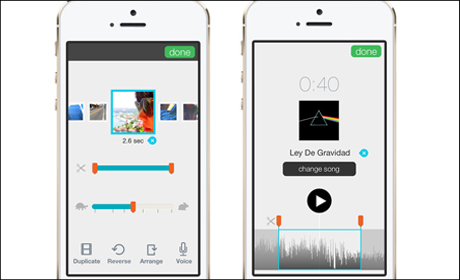
There is a range of filters that can be applied to raw footage, although it's best to be cautious with the amount of editing and the reasons behind the changes when working on news reports.
The app also lets users change the speed of clips, rearrange them, or trim their length.
Although there isn't any ability to edit the volume of a video's audio track, users have the ability to record a commentary over the top of the videos directly into the app – great for journalists looking to give their audiences a quick snapshot of events.
Journalists can post their creations to the Lightt timeline and share them directly via Facebook, Twitter, Tumblr, or email.
Make sure you always test apps extensively before relying on a new tool in the field – check out some of our other recommended apps for social video and mobile journalism.
Free daily newsletter
If you like our news and feature articles, you can sign up to receive our free daily (Mon-Fri) email newsletter (mobile friendly).
Related articles
- New project InOldNews wants to improve representation in video journalism
- 38 mojo apps from BBC trainer Marc Blank-Settle
- 15 online communities for journalists you should know about
- Ukrainian journalists use smartphones to tell stories of displaced communities
- 10 video editing apps for mobile journalists









