
What is it? Steller allows users to discover, create and share visual stories on their phone.
Cost: Free
Devices: iOS
How is it of use to journalists? Steller lets journalists produce immersive feature stories with photos, videos and text.
The app's recent update, version 4.0, has simplified the steps needed to publish your work within the app and on social media platforms, and added a new option to share to Facebook Pages.
Steller also overhauled its Explore page to help readers discover other users' work through trending topics, making journalists' pieces easier to find inside the app.
"Within the revamping of our Explore section, we have added more ephemeral posts, with carousels that let our editors showcase content that is trending on a more timely basis," said Peter Denton, director of marketing at Steller.
"Previously we had a static section of categories to chose from, but now we have the ability to surface trending topics for our readers."
With the update released at the beginning of October, the app aims to save readers time when searching for trending topics by allowing them to see all the stories within a particular category without having to search around the subject in-depth.
"We used to let people drill into a category – so you might come to our Explore section, tap on 'Food and Drink' and then go in to read the stories.
"But now we have surfaced all those stories at the top level, so you see everything that is trending straight away and are able to just scroll through before choosing a story.
"By removing a couple of steps in the process, we have made it a lot easier for people to see immediately what is trending, saving a lot of extra work," Denton said.
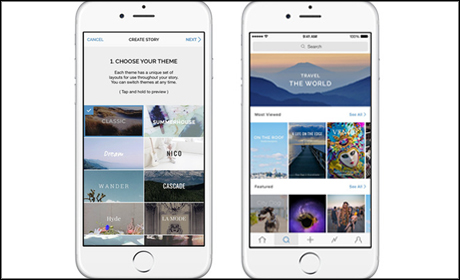
Image courtesy of Mombo Labs LLC. Screenshots of Steller.
How does it work? Once Steller is downloaded from the App Store, users are required to sign in with their Facebook, Twitter or Instagram account details. Alternatively, there is an option to log in with an email address.
Once you've made an account, you are ready to start producing stories. Set themes and layouts make it simple to design your creations quickly. You can add text in different fonts and colours, and illustrate your work with media from your camera roll.
After you have finished working on your story, you can publish it to your social media accounts or on Steller itself.
Other journalists can favourite and re-publish your articles, and follow you to keep an eye on your latest stories.
Additional reporting by Caroline Scott.
Free daily newsletter
If you like our news and feature articles, you can sign up to receive our free daily (Mon-Fri) email newsletter (mobile friendly).









