Tool for journalists: Audiogram, for making audio more shareable on social media
This free and open-source tool from WNYC packages audio snippets into short videos that can be shared on Facebook, Twitter and Instagram


This free and open-source tool from WNYC packages audio snippets into short videos that can be shared on Facebook, Twitter and Instagram

This article was migrated from an old version of our website in 2025. As a result, it might have some low-quality images or non-functioning links - if there's any issues you'd like to see fixed, get in touch with us at info@journalism.co.uk.
What is it? A free tool that turns .mp3 and .wav audio files into video files, which can be customised with captions and different templates and shared on social media.
How is it of use to journalists? For news organisations producing podcasts or incorporating audio in their multimedia projects, there aren't that many ways to share audio on social media in a visual and engaging way.
Earlier this year, NPR partnered with Facebook on a beta audio player to turn audio posts into audio books, and This American Life also launched a tool in October to allow listeners to share snippets of their favourite podcast episodes on social media.
Audiogram, which WNYC developed and started experimenting with in March, was open-sourced in August so that other journalists can use it and tailor it to their organisations' needs.
Once installed, it has a simple editor interface that allows you to upload your desired audio file from your computer, choose a theme for your audiogram and add a caption before exporting the content as a video.
If you are not familiar with coding or using GitHub, the step-by-step tutorial below (for Mac only) should help guide you through the process. These are the steps we followed at Journalism.co.uk to install the tool.
Note: The installation instructions are available on GitHub and the configuration of the tool depends on what operating software your computer has and how many people will be using Audiogram.
This is for people wishing to install the tool on a Mac computer and use it individually.
How it works:
Before getting started with Audiogram, download and install Node.js (free).
To install Audiogram, you will be using the Mac terminal, which you can open by searching for 'terminal' on your computer.
Once the terminal window is open, copy and paste the following command into it, hit enter and wait for the installation to be completed: ruby -e "$(curl -fsSL https://raw.githubusercontent.com/Homebrew/install/master/install)"
Run the following commands in order, pressing 'enter' on your keyboard after each one has finished processing.
brew install git
brew install pkg-config cairo pango libpng jpeg giflib ffmpeg
Choose the folder where you want Audiogram to be hosted on your computer by typing: cd name of folder (for example, cd Applications or cd Documents).
Next, clone the repository with the following command: git clone https://github.com/nypublicradio/audiogram.git, followed by cd audiogram
Type npm install in your terminal and wait for Audiogram to be installed.
The final step is to type npm start to run the tool and then open the following link in your browser like normal: http://localhost:8888/
You should now be able to access Audiogram and it should look like this:
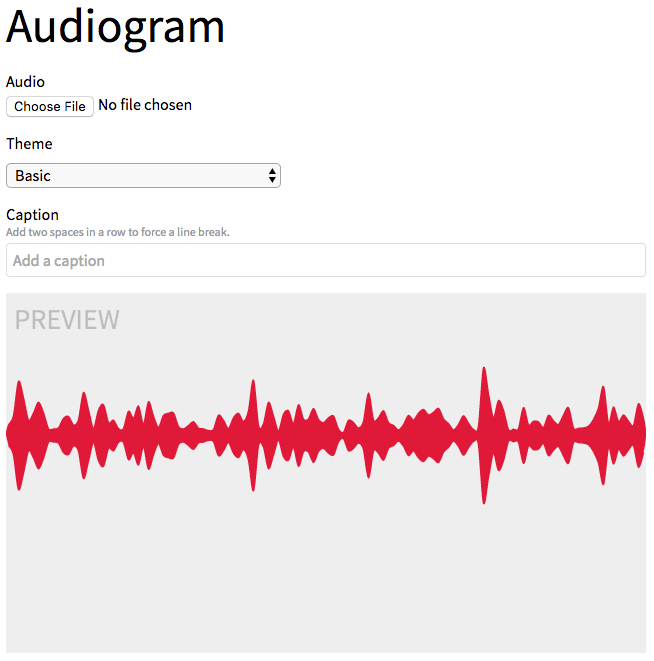
Note: Each time you want to use Audiogram after installation, you will to type these commands in your terminal: cd name of folder, followed by cd audiogram and npm start, before opening http://localhost:8888/ in your browser, otherwise the link won't work.
Click 'browse' to choose your audio file and choose one of the existing 13 templates. You can tweak the code to customise the visual elements of the existing layouts and other features such as the captions, or create new ones from scratch.
After selecting the template, add a caption which you can preview in real-time as you type. We've found it better to keep the subtitles relatively short to avoid overcrowding the audiogram.
Next, use the waveform to clip your audio and drag it left or right. Audiogram will tell you how many seconds of audio you have selected, which you can play using the button on the right.
Once you're happy with your selection, click 'generate' and the video will be ready in a few minutes. You can then download it and post it on social media or return to the editor to amend it.
Above is an example of how we've been using it at Journalism.co.uk to promote our weekly podcasts on Facebook, and here's what WNYC audiograms look like on Twitter and Instagram.
There used to be something here that couldn't be migrated - please contact us at info@journalism.co.uk if you'd like to see this updated!
Above is an example of how we've been using it at Journalism.co.uk to promote our weekly podcasts on Facebook, and here's what WNYC audiograms look like on Twitter and Instagram.
Update 21/12: The article has been updated with an explanation about how to open and run Audiogram using the terminal after installation.