What is it? Helps in the verification of photos as it displays date, time and location data for the photo.
How is it of use to journalists? How do we as journalists know if an image sent to a newsdesk or shared on social media is what it purports to be?
Take this image shared during Hurricane Sandy, which turned out to be created using a photo taken in Nebraska in 2004.

The team at social news agency Storyful debunked that hoax using TinEye (more on that here).
And it was Storyful's Claire Wardle that pointed us in the direction of this tool, Jeffrey's Exif Viewer. She talked about it in a workshop on verification at our news:rewired conference.
The simple tool allows you to upload a photo (or video or audio file) and see the exif data, detailing the time and date it was taken, the type of camera used and other details.
The below example is an image I uploaded to Jeffrey's Exif Viewer. (And in case you are wondering, here is more on Jeffrey.)
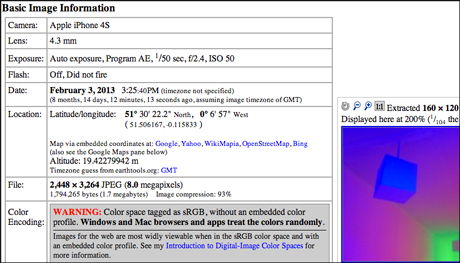
And as that was taken on a smartphone (an iPhone 4S, as shown in the report above), geolocation details are recorded and displayed in the viewer.
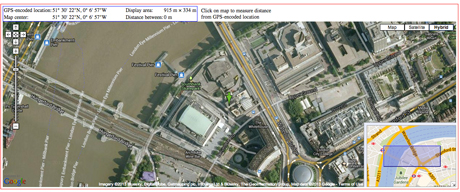
Geolocation can be key when verifying images. If the exif data has been removed, it is worth questioning why – as it may signal that someone is trying to conceal information.
It is also worth checking whether photos you have taken and shared online give away too much information. If you share pictures taken at home and anyone uploads these to Jeffrey's Exif Viewer, they may see a large arrow pointing to where you live.
For more on verification see this guide.
Free daily newsletter
If you like our news and feature articles, you can sign up to receive our free daily (Mon-Fri) email newsletter (mobile friendly).
Related articles
- 40 essential newsletters every journalist should read
- 15 online communities for journalists you should know about
- Investigating human trafficking, with ICIJ lead reporter Katie McQue
- Seven sources of free images for journalists
- Affordable, lightweight and discreet: going mojo when filming in hospitals









