
Mac users may be familiar with a free productivity tool that is available in the App Store called Alfred.
Alfred is a powerful tool that allows you to launch and search apps and web sites in a couple of clicks.
For example, you can open Alfred (by pressing 'alt' and 'space') and then carry out a calculation, search your contacts or start typing the the name of an application and launch it.
If you are a Mac user and journalist, you probably find yourself carrying out a number of site searches a day to find previously published content.
For example, I have carried out a number of site searches today to find previously published content on Journalism.co.uk. I could do this typing the Google advanced operator site:journalism.co.uk into my Google search box followed by the query (for example site:journalism.co.uk "tip of the day"). As I have Alfred set up to perform this site search I can run the search in 21 fewer clicks.
Here's how:
- Open Alfred and go to 'preferences' (the shortcut is 'Apple' and ',')
- Go to 'features' then 'custom searches'
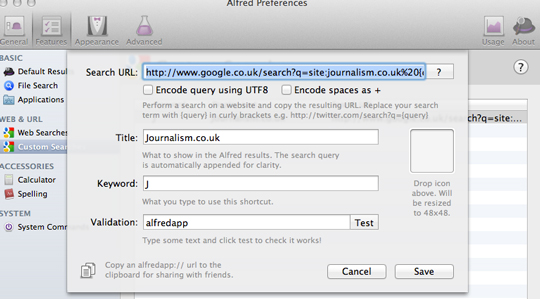
- Type the following into the first box, replacing 'journalism.co.uk' with your site URL.
- Fill in the other fields, choosing a shortcut for your site. For example, I picked the letter J so when I open Alfred ('alt' and 'space') I can type 'J' and then my keyword search. Alfred launches Chrome and displays the search results.
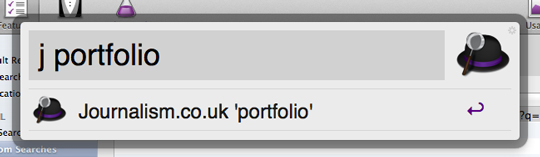
That saves me typing site:journalism.co.uk every time I need to search.
There is more on Alfred's custom search here.
Free daily newsletter
If you like our news and feature articles, you can sign up to receive our free daily (Mon-Fri) email newsletter (mobile friendly).









