
What is it: App that lets you record, edit and share audio.
Devices: Android and iOS (iPhone, iPad and iPod touch)
Cost: 69p
How is it of use to journalists: There are quite a few apps around for recording interviews, but Audio Memos is probably one of the most comprehensive.
As well as the usual features you would expect from an app like this, such as the ability to record, play back and share audio, it has a few added extras which make it really stand out for professional recordings and easier transcription.
For example, you can set the quality of your recording (up to 44100 Hz), which is useful if you want to use the audio for a podcast. You can also set the stereo setting and auto-normalise the audio to keep the average amplitude at a consistent level.
However, the best thing about Audio Memos is the ability to extend the functionality of the app using extensions, which you can browse and buy on the 'info' screen. Most of these cost 69p (or you can buy the whole lot for £6.99).
One of the most useful extensions is the ability to apply 'position markers,' which allow you to highlight important or interesting parts of an interview while recording.
Later, when it comes to transcribing, you can use the forward or backward button to navigate between markers.
There is also an 'adjustable speed' extension to speed up playback when searching for a specific moment in a recording.
You can edit within the app using the 'insert audio' extension by adding to recordings by pressing 'edit' and then 'record' on an existing file.
Meanwhile, the 'trim' function allows you to cut a recording if, for example, there is silence at the end. To do this, simply view the details of the file you want to cut, then click 'copy' and select the part of the audio you want to keep.
Another handy extension is 'multiple selection,' which allows you to merge two separate files or send a number of files to another person or your computer at the same time.
The 'voice activation' extension is self-explanatory, and you can also choose an audio threshold that the sound must be above in order for a recording to start – which is useful when recording in noisy situations.
It is also easy to share files using Audio Memo, either by email or via WiFi.
All iPhones or Android phones connected to the same WiFi networks appear on the 'send' screen, making it easy to share files with people around you.
You can transfer audio to a computer, again, so long as it is connected to the same WiFi network as your phone.
Just open a browser on your computer and go to imesart.com, then connect to your iOS device and a list of recordings will appear. From here you can download files to your computer.
The app also allow users to back-up recordings to iCloud (in default settings) or upload files to Dropbox, Google Drive, Box, Evernote, FTP or WebDAV.
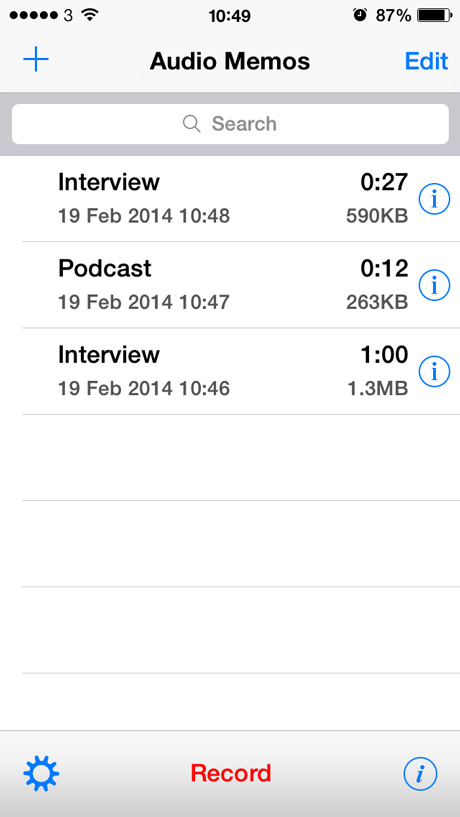
Screenshot from Audio Memos app
Free daily newsletter
If you like our news and feature articles, you can sign up to receive our free daily (Mon-Fri) email newsletter (mobile friendly).
Related articles
- App for journalists: Brain Bump, for pro tips and audience discovery
- Seven free tools for journalists to try in 2021
- App for journalists: MyScoop, for commissioning mobile and citizen journalism
- App for journalist: JSafe, for reporting online abuse
- Want to discover more constructive journalism stories? This app curates them in one place









