
What is it? An app for making 360-degree videos with your mobile phone.
Cost: Free
Devices: iOS
How is it of use to journalists?
360-degree video is quickly gaining in popularity with publishers around the world who are looking to tell stories in different ways. Whether it's used to transport audiences into a virtual reality (VR) experience, or simply give a snapshot of a news scene on Facebook, spherical footage is an innovative way to tell stories in an exciting way.
So far, apps such as Bubbli and Sphere have enabled mobile journalists to produce and share 360-degree photographs, but new app Pie offers us the ability to shoot spherical video footage, all without having to use commercially available 360 cameras such as the Ricoh Theta S or Samsung Gear 360.
To get started, log in with your Facebook details and give the app permission to access your iPhone’s camera. On the homepage, you’ll be able to view a variety of 360-degree videos made by other users of the app.
Here you can choose to follow video creators to see more of their work by moving your phone around or swiping the screen left and right, or simply skip past this to create your own 360-degree footage.

All individual pieces of footage captured within the app are called 'slices’, and users can create a montage of these to form a sequential story if they wish, or create one to stand alone. If you’ve got a 360-degree camera, you can also import previously-shot footage into the app from your phone's camera roll to add into these stories.
Start your creation with your iPhone by pressing the pink ‘plus' sign at the bottom of your screen, located in the middle of the toolbar. Click ‘Capture a slice’, before aiming the camera at where you want to begin filming.
Press and hold the large red button to start recording, smoothly moving your phone round to the right. The app will tell you how many degrees of footage you have captured as you continue to film. You can choose to film anything up to 360 degrees, so if there is anything around you that you don’t want in the shot, simply stop filming before you get to it.
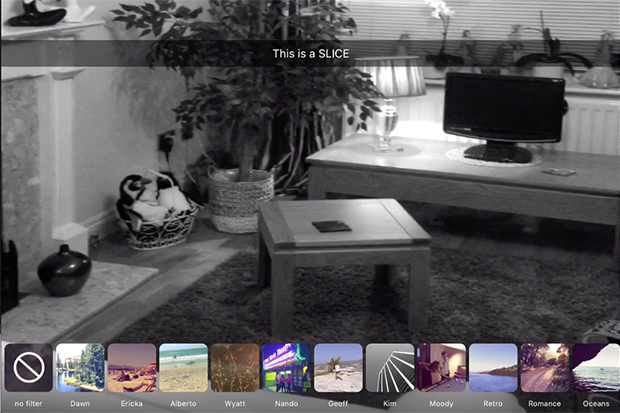
After you have filmed at least 60 degrees worth of video, the app will allow you to release your touch on the record button and save your 'slice’.
View a preview of your work by moving your phone around or swiping left and right on the screen. Before saving, check out the options to add text, emojis and filters to your footage.
After you have saved any changes, the ‘slice’ will be saved under your profile in the app. Here, you can share your footage to Facebook, Instagram, Twitter, Messenger and WhatsApp, and a thumbnail – a link to the content will be created for your followers.
We found that the app used up a lot of our phone battery, but it was an effective way to get 360-degree content out on social media, and a useful way to introduce audiences to a new form of storytelling.
Free daily newsletter
If you like our news and feature articles, you can sign up to receive our free daily (Mon-Fri) email newsletter (mobile friendly).
Related articles
- New project InOldNews wants to improve representation in video journalism
- 38 mojo apps from BBC trainer Marc Blank-Settle
- 15 online communities for journalists you should know about
- Ukrainian journalists use smartphones to tell stories of displaced communities
- 10 video editing apps for mobile journalists









