
Here is a collection of free monitoring tools that are worth knowing about. Use these tools to set up alerts and hone your newsgathering skills online.
- Find out when a key word or phrase is mentioned online
1. Mention
The first is a powerful tool called Mention. Unlike Google Alerts, this tool finds mentions of your keywords or phrases on social platforms, such as Facebook, plus it scans blogs, forums, videos and images.
You can download a desktop version (Mac, PC or Linux), or choose to use one of the web or mobile apps. You then set up your keywords or phrases and Mention will run in the background.
You can click on the alerts in the app and see the source. If you prefer, you can take an RSS feed of the search term.
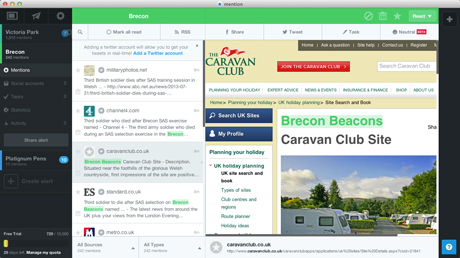
This app offers a great user experience and will be useful to journalists covering all beats. If you are researching a niche topic or tracking a business, place or person, it is particularly valuable.
There is a free 30-day trial and payment plans start at $6.99.
2. TalkWalker
If you like the idea of a Google Alerts alternative go for TalkWalker.
TalkWalker offers a paid-for platform for monitoring social media but has a free email alerts option.
- Find out when a change is made to a webpage
This free and very simple service sends you an email every time a change is made to a specified web page.
You add a URL and the tool will then send email alerts to notify you when text is added or removed from a particular page.
- Find out when a key contact changes jobs
BioIsChanged allows you to sign up for email notifications so that you are alerted when a Twitter contact changes their bio.
If a key person in the industry you report on changes jobs, this is one way of finding out.
One thing to note is that you quickly realise how frequently people make minor changes to their bios and you may find you are inundated with updates. You can change the frequency you received updates.
You can also check out the bio history of a person, which is a really useful feature.
- Connect different platforms and create alerts
If This Then That - or ifttt - is a fantastic tool and one all journalists should try. It allows you to connect different platforms and accounts.
For example, you can create a 'recipe' which sends you a text when your editor emails you, you can create one to download a photo to Dropbox when you are tagged in a picture on Facebook, or you can use Siri to add text to reminders in Evernote. There is a list of ifttt recipes for journalists here. It was written some time ago but is still useful.
Here are a couple of ideas which could work for newsgathering:
If an Instagram picture is tagged with a specific hashtag, send me an email.

Another example is an existing recipe someone else has shared. It sends a text when a large earthquake hits California by connecting the RSS feed of an earthquake monitoring site to a chosen SMS service. Here's a recipe for UK earthquake alerts.

You can also connect the feed to autopost on Facebook or Twitter.
- Receive notifications of specific events
Infoxicate describes itself as "a personal notification service". In a similar way to how you create or follow recipes in ifttt, you can create or follow pings.
For example, you can receive an email alert 'when Leo Messi scores a goal', 'when a new video is added to simonscat YouTube channel', or 'when Breaking Bad season 5 episode 9 is available'.
- Find out when a contact makes the news
By connecting your LinkedIn account, Facebook account and Gmail or other email to Newsle, you find out when one of your contacts gets a new job, an award, or makes the news.
You can see when your contacts are quoted or included in an article and you can also track 'friends of friends'.
- Discover when new data is release
You will no doubt be aware of the huge library of data available via Data.gov.uk. But how do you find out when something that relates to your beat is added?
For example, you might want to know when data is published that relates to a certain geographical area.
Data.gov.uk has a handy map search tool. Search for a postcode and then draw a search area box on the map. Hit 'submit' and then the RSS button. You can then set up a recipe in ifttt so you receive an email each time data is added. (use the RSS to email).
- Find out when knew financial reports are available
If you report on company financials then you can either set up alerts via Companies House and receive an email when a new set of accounts is published, or you can use Duedil.
Use LinkedIn to sign in and Duedil will suggest companies you might be interested in tracking based on information from your account. You then receive an email when new company accounts or information is published.
- Find out when a contact is in town
If you have ever missed the fact a key contact from overseas is visiting your town or city, TripIt could be useful to you.
You can connect it to LinkedIn and share your own travel details or find out when one of your contacts is due to visit.
- Track search results via RSS
One thing that the Bing search engine offers that Google does not is the opportunity to create an RSS feed from search results.
Your browser should be able to detect the RSS feed of Bing pages or you can append &format=rss to any Bing search URL and convert it into a feed.
This provides another option for monitoring web results.
- Sort the signal from the noise
NewsWhip is a tool that we have written about before. It allows you to monitor and filter news shared across social networks in one platform. You can find out what is trending in different parts of the world, or in a particular niche.
In May a new feature called Spike Alerts launched, which sends an email alert of the news stories in any niche which are getting the most traction on social media.
You can set up Spike Alerts free of charge by registering.
13. Ping.it
Ping.it is an RSS reader with a clever content discovery feature called 'probes'.
Probes are based on keywords, Facebook likes and thumbs ups on YouTube, enabling users to create intelligent feeds such as the "latest stories on BuzzFeed with more than 1,000 Facebook likes".
You can set up probes and subscribe to existing ones. For example, if you are interested to discover viral videos, you could track 'YouTube videos on Reddit with more than 1,000 Facebook likes'.
14. Tame.it
Tame.it is a new tool that enables you to see what your contacts are discussing and what's trending on Twitter.
A really nice feature is that you can filter by your Twitter lists or those you follow. For example, as a follower of Jeff Jarvis's MediaWonks list, I can take one look at Tame.it and see the hashtags that the members of that list are using, the links they are sharing, and the people being mentioned.
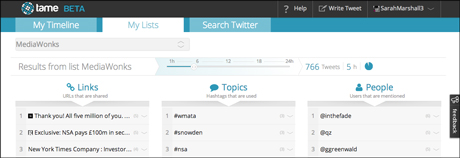
- Create lists
15. Facebook lists
In a similar way to how you can organise key Twitter contacts into lists, Facebook pages can be organised into lists. And there is no need to 'like' the page, which can be helpful when using your Facebook account for both personal and professional purposes.
16. Twitter lists, filters and keywords
Lists are a really useful tool in Twitter and mean you can set up a dedicated stream of news around a topic.
As with Facebook lists, you do not need to follow a person on Twitter to add them to a list.
Applications such as TweetDeck also allow you to set up a stream of a keyword or phrase, and to filter keywords within a stream.
What tools have we missed? Leave a comment with any tools you find useful when newsgathering.
Free daily newsletter
If you like our news and feature articles, you can sign up to receive our free daily (Mon-Fri) email newsletter (mobile friendly).









