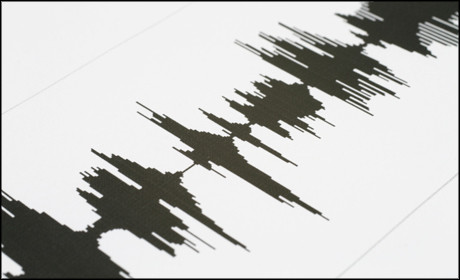
What is it: App that enables recording phone interviews on smartphones
Device: Android
Cost: Free
How is it of use to journalists: Smartphones are equipped with microphones than can easily record your face-to-face interviews in good audio quality in ideal conditions.
But what happens when you need to record a phone call, and can't rely solely on the microphone and your trusted audio recording app?
Automatic Call Recorder from Appliqato lets you record phone interviews, add notes to the files, and then automatically upload them to Google Drive or Dropbox.
You can also share the recordings through email, text messages, Skype, WhatsApp and Wi-Fi direct.
Before using this app or any similar services, get to know the legal situation surrounding call recording in your country.
In the UK, for example, the guidance for journalists says you should identify yourself and ask for permission to record.
After installing Automatic Call Recorder, you will be prompted to choose your preferred service to back up your recordings.
There is also an option to only upload files when your smartphone is connected to a Wi-Fi network.
The app also saves your files on your device, and records in WAV, AMR or 3GP format.
You can enable automatic call recording in the app, which means all your incoming and outgoing calls will be recorded even if the app is not open at the time.
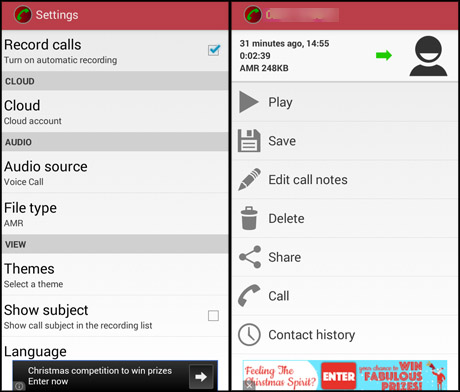
Automatic Call Recorder on Samsung Galaxy S4 Mini. Left: the settings menu; right: options for recorded calls
You can also choose to have the Automatic Call Recorder icon on the notification bar at all times for quick access.
When a call is being recorded, a red button will appear in the notification bar to indicate the service is working.
The app has three 'default modes' of recording, which give you options when it comes to deciding which calls to record: record all, ignore all, and ignore contacts.
When 'ignore contacts' mode is active, only phone calls to and from unsaved numbers will be recorded.
Once a call is recorded, it will automatically be saved in Automatic Call Recorder's inbox. Note that there is a limited number of recordings that can be stored there.
You can determine how large your inbox is before the app starts automatically deleting old recordings, but if you're looking for more than 500 you will need to buy Automatic Call Recorder Pro (£4.49) - which also comes with a handy feature where you can start recording a call by shaking your phone.
After recording you can add text notes and move the call to the 'saved' tab, as well as send it to your other devices and contacts.
Test Automatic Call Recorder before your first interview, and make sure it captures both ends of the conversation, as it should, and doesn't record through the microphone only.
As you are recording a telephone call, the audio quality can vary widely from one call to another depending on the device used by the person you are calling and their location.
Use the app primarily for interviews you plan to transcribe and write up, and only use it to record audio for podcasts or radio as a last resort.
If you use a Samsung Note or a Galaxy phone, you can also try out Galaxy Call Recorder, an app designed for two-way call recording specifically for these devices.
Free daily newsletter
If you like our news and feature articles, you can sign up to receive our free daily (Mon-Fri) email newsletter (mobile friendly).
Related articles
- Three free AI-powered transcription tools for journalists
- 38 mojo apps from BBC trainer Marc Blank-Settle
- App for journalists: Brain Bump, for pro tips and audience discovery
- What will be the lasting legacy of the pandemic on the digital media world?
- Audio, the least stressful medium for news? Yes and no









