
What is it? An app enabling you to record in a variety of audio formats
Price: Free (upgrade to no ads for £6.99)
Devices: iOS
How is it of use to journalists?
Whether you are looking to record an interview, a panel-discussion or your podcast commentary, having a recorder on you at all times is a handy tool for journalists. If you do not have the latest portable audio recorder, fear not – you can use Voice Record Pro 7 on your smartphone, for free.
Once you have downloaded the app and given it permission to access your microphone, you will be presented with the homepage. Simply press the big red record button at the bottom of the screen and you will be taken to the recording format page.
Here, you can choose what format you would like to record in, whether that is MP4, MP3 and WAV, depending on the quality you are going for, along with the sample rate, bit rate, bit depth and encode quality. You can also choose whether to record in Stereo or Mono at this point.
On the same screen, you will also notice the app gives you an estimated file size for your recording, as it will let you know how many MBs a minute your recording will take up on your phone’s storage.
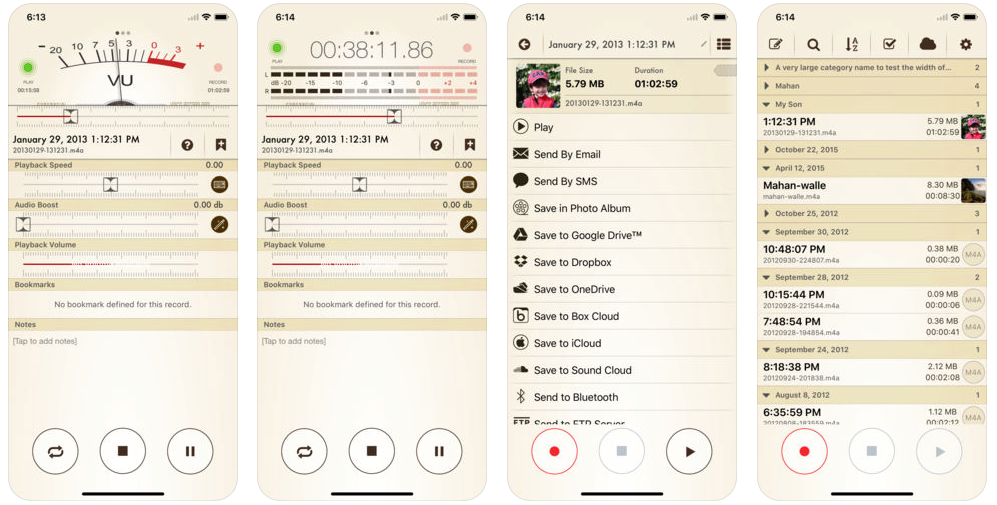
Recording a speech or sound from a discussion? If you turn on the ‘Silence Detection’ mode, the app will only record when noise gets above a set level.
Once you are happy, tap the record button again. You will see a volume meter at the top of the screen, showing you the audio levels and where they are peaking. If they are in the red, simply lower the input gain with the slider on screen – this will prevent blowing out the speaker and getting the ‘buzzing’ sound that can be awful to listen to.
When you are finished, tap the stop icon. The app also works as an effective audio editor, so you will be able to customise the file within the app, changing its name and even adding a photo to represent it – useful if you are doing a lot of recordings in one day.
Trim and add effects to your file from its range of filters including echo, reverb, volume and distortion, then share it to platforms such as Dropbox, OneDrive, Google Drive and iCloud.
The app has visual editing features so, as well as posting directly to Sound Cloud, you can upload it as a video to Facebook, YouTube or your website using its movie templates.
You can also add audio files to the app that were recorded externally, from Google Drive, Box Cloud, Dropbox and more, useful when you want to use the app’s functionality to join multiple audio records into one.
Free daily newsletter
If you like our news and feature articles, you can sign up to receive our free daily (Mon-Fri) email newsletter (mobile friendly).
Related articles
- 39 media podcasts that should be on every journalist's radar in 2023
- App for journalists: Brain Bump, for pro tips and audience discovery
- Tip: How to produce high-quality podcasts during the pandemic
- Seven free tools for journalists to try in 2021
- App for journalists: MyScoop, for commissioning mobile and citizen journalism









