
Looking to take advantage of the podcast boom? Naturally, it is a good idea to set yourself up on the platforms where those audiences are ready and waiting.
Spotify is one of the largest of these, with more than 200 million listeners across 75 countries tuning in. News publishers are not shying away either, with names like LBC, BBC Radio 4, The Times and The Guardian up and running - as well as other big names like Geekout with Matt Navarra.
So, how do you join in? It is very straight forward.
First head to Spotify for podcasters and hit the big blue button which says 'get started'.
Next, you will be asked to log-in. Either use an existing account or create a new one.
Once signed in, you will land on your dashboard. To add your podcast, again hit the 'get started' button - this time it is green.
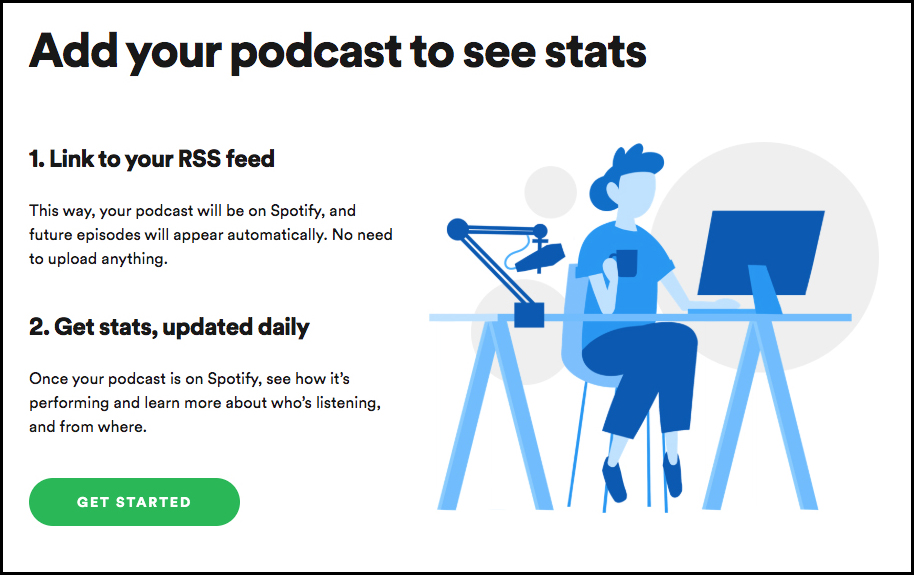
For the next part you will need to locate your podcast's RSS feed, then paste the link in. Needless to say, ensure you own the rights to the content and meets Spotify guidelines.
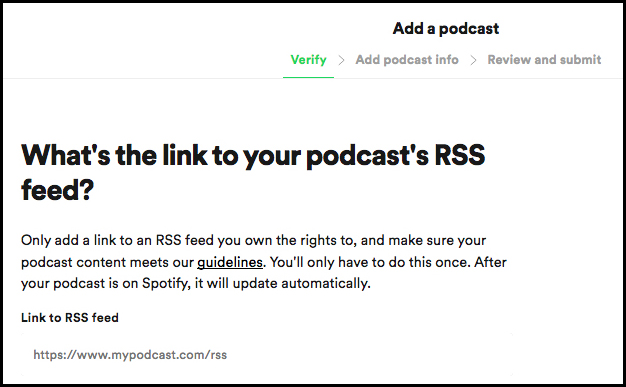
Spotify then sends a verification email to the address attached to your RSS feed. Copy the eight-digit code from that email and paste it in the submit form - this also works when claiming an existing podcast on Spotify as your own.
You will then be asked to insert information around podcast category, hosting provider, language and country.
Review the details and hit submit. The process can take between two to five days for the podcast to appear. Unfortunately, you will not be notified when this happens, so you will just have to keep loading up Spotify to monitor its progress.
Bare in mind
Make sure your podcast also meets the requirements around data formats. Here are the key points to remember:
Audio: MP3 audio files with bitrates between 96 and 320 Kbps, and try not to exceed the maximum length of 200 MB (roughly 83 minutes @ 320 Kbps).
Cover image: High resolution TIFF, PNG and JPEG image files in square (1:1) aspect ratio.
Metadata: 'Consumer facing elements' (ie. podcast and episode title) can, but ideally should not, exceed 20 characters. Podcast and episode descriptions can exceed this. Special characters need to HTML coded, (the common one being '&'), all HTML tags will be removed (i.e. < b >).
Subscribe to the Journalism.co.uk podcast on Apple podcasts, Soundcloud and Spotify
Free daily newsletter
If you like our news and feature articles, you can sign up to receive our free daily (Mon-Fri) email newsletter (mobile friendly).
Related articles
- New resources to help journalists fight elections misinformation
- 38 mojo apps from BBC trainer Marc Blank-Settle
- Standing out in a crowded market: what makes a top news podcast?
- Tools, tactics, and success stories of newsroom innovation in 2023
- Growing the next generation of journalists, with Karen Fowler-Watt









