
What is it? Clammr allows you to find and share snippets of audio from around the web.
Cost: Free
Devices: iOS
How is it of use to journalists? Clammr gives users the ability to select up to 24 seconds of audio from a podcast and post it directly to social media, allowing journalists to give their audience a taste of their latest work, along with a link to the original audio file.
Tweets that are more visually appealing generally get better engagement on social media, so this app can be useful for teasing an episode or series before it is released, as well as promoting it after.
Depending on which platform you want to post to, simply log in with your Facebook or Twitter details to start crafting your posts.
Click on the red microphone to get started, and copy and paste the URL of your audio, from Soundcloud for example, or upload the mp3 file directly from your mobile device.
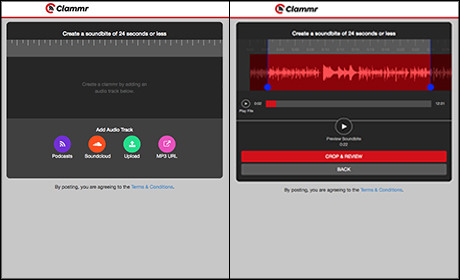
Screenshot of Clammr app
Use the options available on screen to select the snippet you want to share. You can also remix two or more clips together, as well as record a piece of audio from your phone's microphone directly into the app.
After choosing your audio, give your post a title and write the accompanying text for the tweet.
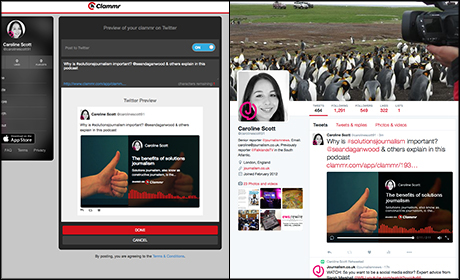
Screenshot of Clammr app posting directly to Twitter
Once you have previewed your tweet, you can post your snippet directly to Twitter along with a link to the original podcast.
This app can also be used to search for audio around the web and to catch up with news and entertainment in bite-sized, 24-second clips.
Make sure you also check out Chhirp, an app that lets you post audio to social media but without the option to edit it, and our recent round-up of apps for recording and sharing podcasts from your mobile device.
Free daily newsletter
If you like our news and feature articles, you can sign up to receive our free daily (Mon-Fri) email newsletter (mobile friendly).
Related articles
- Journalists are happy to be disconnecting from platforms, should news organisations be worried?
- Three free AI-powered transcription tools for journalists
- Protecting journalists on social media, with Valérie Bélair-Gagnon
- What will your audience want in the future?
- 15 free sources of data on the media industry









