
There are many apps available for listening to podcasts on mobile – for example, Overcast makes it easy to subscribe to and catch up on a variety of shows, whether you prefer to download or stream the episodes.
But if you would also like to experiment with creating your own podcast on-the-go, these free iOS apps are a great way to get started.
ZCast, Anchor and Opinion aim to make it easier to record, edit and share your audio from your smartphone, as well as interact with your listeners in real-time.
ZCast
When you're producing a podcast, your audience often will not get the chance to get involved or provide any feedback until it has been published online.
But ZCast wants to change that – the app is integrated with Twitter, so you can invite guest speakers to join your podcast and communicate with your audience as you're broadcasting.
After you've signed in with your Twitter account, you have two options – either start casting right away by giving your podcast a title and inviting additional speakers, or schedule your broadcast for a later time or date.
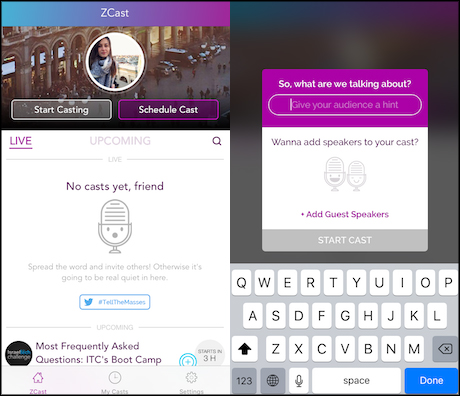
The app will send an automatic tweet on your behalf to let your followers know you're live.
Similarly to Periscope, they can click the link to follow and join with the conversation, and you can reply to their comments as you're broadcasting, via text or voice.
When inviting someone to join the podcast, type in the person's name, excluding the '@' in their Twitter handle.
If they already have the app, they will get a push notification; otherwise they will be tagged in your tweet and re-directed to the App Store to download ZCast.
For now, ZCast does not allow you to listen back to your podcast after it's finished or save it as a file, but the feature is likely to be included in an upcoming update.
The app can also be used from the web browser of Android devices, by accessing zcast.co.
Anchor
Anchor is another app designed for interactive audio broadcasts, but as opposed to ZCast, it is less focused on the live aspect and more on the conversation itself.
Signing up for an account using Twitter will allow you to broadcast short audio snippets, up to two minutes in duration, by simply holding your phone up to your ear and speaking.
There are no options to edit the sound, but you can add descriptions, hashtags and links to it, as well as tag people, including your Twitter connections who already have the app.
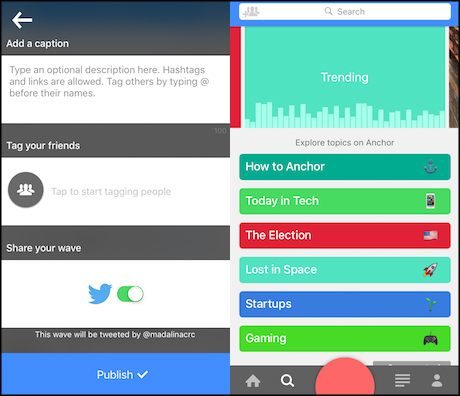
When you're finished, the app will automatically send a tweet to let others know you've uploaded something and invite them to reply.
Users can then record their own responses, up to one minute long.
The audio can be shared via email, message, Twitter or Facebook, or embedded on a website.
You can also browse through and listen to other people's 'waves' by topic, which include the US election, technology, and gaming.
Opinion
Opinion aims to make make audio recording easy and "as instant as taking a photo".
Press the red button in the app to get started – you can record everything in one go, or in multiple streams, up to ten minutes in total.
You can then listen back to the audio and edit it by trimming, removing or reordering the recordings.
There is also an option to import music from your phone's library or iCloud to enhance the broadcast.
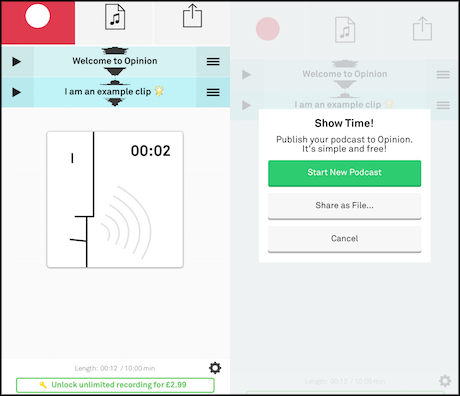
The final podcast can be saved as a file on Dropbox, uploaded to Soundcloud or shared on social media.
Signing up for an Opinion account will also create a webpage for your audio stories, as well as an RSS feed that you can then submit to be featured in the iTunes podcast directory.
To unlock unlimited recording time in Opinion, there is a one-off charge of £2.99.
Have you tried any of these apps, or do you have any other recommendations for recording and sharing audio on iOS and Android?
Let us know in the comments below or tweet us @journalismnews.
Free daily newsletter
If you like our news and feature articles, you can sign up to receive our free daily (Mon-Fri) email newsletter (mobile friendly).
Related articles
- How The Economist reached young audiences through new formats and brand marketing
- UAE's The National uses free reader registration to counter the decline of SEO
- How to get started with user needs: learnings from the Reuters Institute, Metro.co.uk and smartocto
- Rachel Duffy, senior social media editor of The Telegraph, on using Reddit for news
- What you need to know about doing podcast host-read ads









