
The 'Gotcha' headline was first used by the Sun in 1982 to report the sinking of the Belgrano
Credit: The Lakelander on Flickr. Some rights reservedGreat newspaper headlines – like "Gotcha" or "Swedes 2, Turnips 1" – do not work online, it is said.
And there is a school of SEO thought that has reduced the art of headline writing to a mechanical process of stuffing in as many keywords as possible.
Good news: you do not need to do this. But to avoid it, while still attracting search-engine traffic, you need to understand that online articles can have FIVE headlines.
Once you understand how each one works, you can tailor your headlines accordingly. So you can write brilliant ones at the top of the page while the alternative versions are written to do well in search engines.
Headline 1: on-page
This is the obvious one – it is whatever is at the top of the page. And if you want people to find your content via search engines, it is usually seen as a good idea to use likely search terms (keywords) in your article and heading.
As a result, news sites often follow a "keywords: headline" format to get searched-for terms at the front of their headlines. Look at these pages from the Telegraph. Many follow the format "Wimbledon 2011: the rest of the headline" because they know so many people were searching for the words Wimbledon 2011 (this is nothing new).
But take a look at this Daily Mail headline about the Royal Wedding: "Sure those hats were wise, ladies? Princesses Bea and Eugenie top the fashion flops yet again in outlandish outfits".
If you were thinking about SEO, you might decide to include the words Royal Wedding 2011 in the headline, to spell out Princess Beatrice in full (as people are more likely to search for her that way), and to remove the initial question as it does not have any popular keywords in.
So why hasn't the Daily Mail done that? Why has it written an interesting headline and not an SEOed one?
Headline 2: the HTML title and how you appear in Google's web results
Google does not actually show the on-page headline in its web results. It shows something called the HTML title, instead.
The HTML title is some information that's hidden in the HTML code that makes up a web page.
Most websites that use any sort of content management system (even free ones like WordPress) automate the creation of the HTML title. Typical rules to follow are "On-page headline – site name" or "On-page headline – section – site name".
So if we take one of those Telegraph headlines, such as this one, its headline is "Wimbledon 2011: Serena Williams accuses All England Club of predjudice over 'exile' from Centre Court" while its HTML title is "Wimbledon 2011: Serena Williams accuses All England Club of predjudice over 'exile' from Centre Court - Telegraph". (Do not blame me for the spelling.)
There is no reason, however, for the words in the HTML title to exactly match the on-page headline.
So if you look back at that Princess Bea's hat example, the HTML title is actually "Royal Wedding 2011: Princess Beatrice and Eugenie top the fashion flops yet again" (note how that ticks all the boxes from earlier of front loaded Royal Wedding term, Beatrice spelt out in full etc).
And if you search for the first sentence of that article, you can see that it is the HTML title that Google shows in its results.
Google pays a lot of attention to words that appear in the HTML title, so by using keywords in full there, but writing a great on-page headline with personality, abbreviations and nicknames, you can cater for search engines, searchers and regular readers.
This principle does not just apply to news articles. Most blogs or news sites have tag pages that automatically aggregate stories on a specific subject. You can use the HTML title to help sell your tag page to searchers. Take this page about Celebrity Big Brother on Holy Moly. Its on-page heading is just "Celebrity Big Brother" but its HTML title is "Celebrity Big Brother 2011, Channel 5: news, gossip, photos, videos | Holy Moly!". This is more likely to get clicked on if it appears in Google's search results than if it just said "Celebrity Big Brother | Holy Moly!".
(I will not go into it here, but as an exercise, why not think about how you could benefit from changing the headline after a story has been published…)
Headline 3: how you appear in Google's news results
Google has several different types of web results – videos, web, news etc. And although you can access specific searches (just image searches, for example), Google will often blend its results together. So if you search for something topical, Google will mix a news box in with its web results.
The headline that Google shows in its news results is usually the on-page headline – and NOT the HTML title.
So this seems like another pressure to make your headlines "SEO"y – with keywords at the front etc – because this is how it will appear in Google News results.
Google occasionally gets the headline wrong and one way you can ensure that Google locates the correct words (as well as finds your stories quickly) is to submit a Google News sitemap. This is just a file that you upload to tell Google News about new news stories.
You can include in the sitemap the heading you want Google to use in its news results in what is called the "title" tag (not to be confused with the HTML title).
Google says that "article title tags should only include the title of the article as it appears on your site".
But it does not seem to penalise some sites if they do not. So here is an example of a news story about Pippa Middleton's arse.
It is a search phrase that was massively popular after the Royal Wedding. The Mail Online had used the word "bum" in its on-page headline but used the word "arse" in its news sitemap headline (and HTML title). So if you had searched for Pippa's arse in Google, you would have found the news story top of the news results using the word "arse".
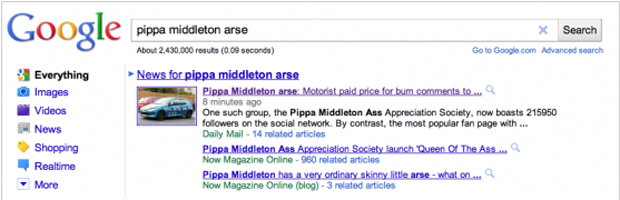
If you were a site reader, however, you would only come across the "bum" version and your sensibilities wouldn't be offended.

So this is another way that you can get keywords into Google's results without having to use them in your on-page headlines – something news sites might consider if they want to use tabloidy headlines but still be found in Google News.
You need to be careful how you use this ability. Using the HTML title in your news sitemap instead of the on-page headline isn't strictly using "the title of the article as it appears on your site" as Google says. But it doesn't seem to mind. If, however, you used a completely different headline in your news sitemap to both the on-page one and HTML title, you might end up in trouble with Google (plus it would annoy your readers).
And remember news sitemaps are only relevant for Google News results. If you're not in Google News, or searches relevant to your content do not trigger a news box, it is usually not an issue.
Headline 4: link to your story on other pages
There are lots of ways to reach a news story once you're on someone's website. It will usually be listed on the home page, channel pages ("news" or "sport", as well as "UK news" and "football", say), and tag pages.
Many sites get their journalists to write short versions of their headlines for their navigation pages. So this story by the Guardian has a headline of "Arsenal suffer fresh blow with Jack Wilshere injury relapse". But its headline on the sport and football pages is "Arsenal's Wilshere blow as Nasri exits".
Google takes account of the words that are used to link to a page, so this is another way you can target a page for certain keywords.
I said earlier that Google shows the HTML title in its web results – however, sometimes it will replace the HTML title with text used to link to a page if it thinks it is more relevant to what someone searches for. So in that Guardian article, if someone searched for Nasri then Google might have used the linking text (Arsenal's Wilshere blow as Nasri exits) in its web results and not the HTML title.
Sometimes Google has even shown in its results the linking text from a different website in place of the HTML title. (If you were an evil SEO, you might think about how you could use this to harm a competitor…)
This also applies to how you link to your article from within articles – as I have done liberally on this page. So if I want the first piece of this series I wrote to appear when people search for SEO for journalists, I should link to it with those words (as opposed to "click here" or "last time" or whatever).
Although not really a headline, linking text is another way that you tell search engines and humans what an article is about, without even having to visit it. And as links are usually a different colour, they stand out when somebody scans a page.
Headline 5: social media
The final "headline" for an article is the one you use on social media. When you launch your article onto Facebook or Twitter, you do not have to use the on-page headline. Obviously if you've automated this process, you will generally use that headline.
But if you are manually tweeting something, think about how you describe it – and make this appropriate for the audience and platform. For instance back in 2009, a study was made of the words and phrases most likely to lead to retweets.
And when you put a retweet or like button on your pages, you can also control what text will appear in the tweet or status update when someone clicks it. Again, this is usually coded to be the on-page headline but for really important posts you could (with the right development work) make authors write a "social media optimized headline" just for this purpose.
ConclusionYou can still write great on-page headlines while benefitting from search engine traffic
The best approach depends on what sort of site you are writing for and what you are writing about. What works for massive newspaper sites may not be appropriate for small new hyperlocal sites. What works for celebrity gossip may not work for B2B content that is rarely searched for. And people will get fed up with you if you try to deceive them via different headlines.
But used carefully, the different options mean you can still write great on-page headlines while benefitting from search engine traffic.
Find out more about how to get to grips with SEO as a journalist, at this link.
About this author
Malcolm Coles is a content strategy and SEO consultant. He created the UK SEO blog search engine. And he often writes about the internet and news publishers.
Coles thanks Mike Essex for commenting on an earlier draft.
Free daily newsletter
If you like our news and feature articles, you can sign up to receive our free daily (Mon-Fri) email newsletter (mobile friendly).
Related articles
- Five alternatives to journalism internships
- How can journalists learn SEO and why do they need to?
- Headlines Network releases guide for covering traumatic breaking news
- Headlines Network launches free mental health training for newsroom leaders
- What does Google’s new ‘page experience’ metric mean for publishers?









