
Let's face it, even the most experienced writer can get carried away with too many adjectives or fail to notice the odd typo. But as easy as it is to do so, mistakes like these can leave the reader struggling to make it through your copy.
So whether it is for that quick turn-around piece or a long-form feature, tight and clear prose is essential to whatever form of journalism you are pursuing.
Check out these free resources to iron out any bad habits – they are all free and ready to help you tackle some of the most common problems that writers have.
Writefull
Writefull gives you various grammar and word suggestions when you find yourself torn over word choice.
The chrome plug-in is simple to use, where users can 'compare', 'define', 'say' and 'translate' inputs from a language database informed by Google Scholar, Google books, Google news or Google web.
If you cannot make up your mind between words or phrases, 'compare' will show you the more popular choice across the database you have selected in percentage, which may affirm the more favourable option for you.
'Define' will generate a definition of the word, allowing you to run it against sources to see it in published sentences, or press the audio button next to the word to hear a pronunciation of the word.
Alternatively, the 'say' command will do exactly the same in its own function, and 'translate' will detect foreign words and translate them into English — no doubt these are handy reference tools when writing articles or speaking in podcasts.
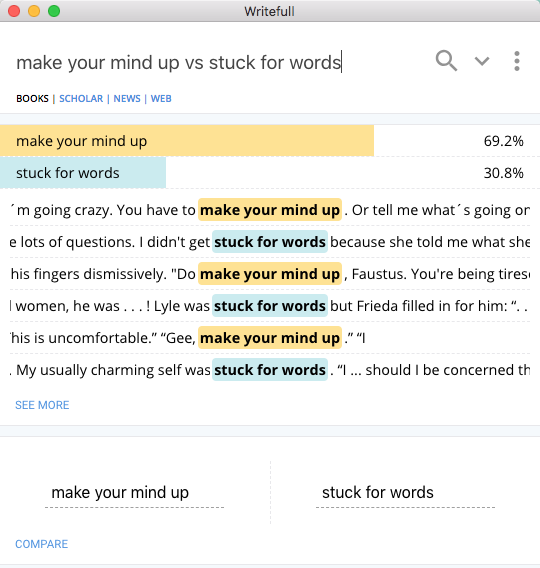
Hemingway
Hemingway allows you to see how your copy reads.
Just copy and paste into the text box, or type straight into it, and Hemingway will show the parts of your work which are easy and hard to read.
Areas of your work which need improvement will be highlighted as yellow or red. Blue or green shows strong wording, and purple has simpler alternatives. This amounts to a readability score up to 15.
In the 'show more' section, the tool also breaks down your work into reading time and word count statistics.

Zenpen
Zenpen is a minimalistic writing resource which encourages you to get in your writing zone — essentially a clean slate to help you see clearly what you are trying to say.
A small menu of options is tucked away in the top left-hand corner, and from here you can hit the full-screen option to block out all distractions, switch to a black background if that helps you concentrate, and assign a word count limit which displays a coloured bar that progresses from blue to green as you surpass your word count target.
Finally, there is a save option where you can export your text into markdown, HTML or plain text formats.

Grammarly
Probably the most well-known amongst the writing correction tools, this chrome plug-in detects grammar mistakes and poor phrasing of words in web-native type boxes, such as e-mails or blogposts — like an on-the-go spellchecker.
Grammarly can also offer alternative synonyms if you need. But do not worry, Grammarly can be turned on and off for certain websites, depending on where you need it most.
When you are in the tool, by hitting 'see more in Grammarly' under the red recommendations, you'll be taken to an editing page, where all the suggestions are listed on the right-hand side.
From here you can accept the suggestion by simply by clicking on the red word with the green line underneath it. Otherwise, you can follow the drop-down arrow to ignore the suggestion or add it to the dictionary so it will not flag up again.
If you are looking to use more than one word-correction tool at the same time, you can, but you are able to disable Grammarly if it is confusing.
Premium options of Grammarly are available.

Easywrite
Easywrite is designed to help reporters get straight to the point.
Using 1,000 simple words, it aims to spot any wording which is hard to read. This should help you come across as clear as possible and leave your work nice and simple.
You can then change these parts yourself or use a tool like Grammarly to suggest changes — but that usually offers longer words, so watch out if you're using these tools side by side.

What proofreading tools do you use as part of your workflow? Let us know @journalismnews.
Free daily newsletter
If you like our news and feature articles, you can sign up to receive our free daily (Mon-Fri) email newsletter (mobile friendly).









