
Content curation has a bad reputation in some circles. Like 'churnalism', it is held up by detractors as the sign of an industry in terminal decline.
But just as there is bad or lazy journalism, there is a flip side to curation in providing a valuable service when done well.
"Content curation is a the art of finding, verifying, collecting, organising, adding value and presenting existing content, resources, media or information on a specific topic, theme or issue for a specific audience or need," said Robin Good, an expert curator and walking encyclopedia of digital tools, speaking at the International Journalism Festival in Perugia yesterday.
"If you have any kind of community or audience you need to cultivate that," he continued, and becoming an authoritative source of information on a particular topic is an integral part of any journalist's job.
He shared some of his favourite tools, collected (curated?) below.
A word of warning: As with all of our tool lists, you don't need to get to grips with all of them unless you are mad, bored or fancy usurping Robin Good as a doyen of tech tools. Figure out what you want to do and play around with one or two tools which serve that need.
Another word of warning: Prepare for more silly startup names than anyone should be expected to read in one sitting. I'm genuinely sorry.
1. Curation tools for learning
Mindomo
Mindomo is a free mind-mapping tool that lets the user curate and sort all kinds of different media – links, web pages, videos and more – into an easily navigable interface.
Platforms like YouTube and Vimeo are searchable from within Mindomo and the end result can be converted into a "Prezi-like tool", said Good.
Gibbon
Want to collect a playlist of articles for your readers or audience? Gibbon does exactly that "clearly and elegantly".
Curators can title each playlist and give introductions to articles, and readers can switch to "clean reading" – stripping out "all the Google stuff" of ads and interruptions for a smoother reading experience.
2. Website and page curation
Gimme Bar

Screenshot from Gimme Bar.
Apparently "like Evernote and Pinterest combined", Gimme Bar lets you take a full image copy of web pages and organise them into public or private collections.
You can also back up your pages and collections to Dropbox, and use Gimme Bar itself as a back up for any linked accounts on Instagram, Twitter, Delicious and Pinboard.
Zimilate
Content from websites can be saved as a full page or just an image with Zimilate's "webclipper", and stored, organised and shared easily with your intended audience.
3. News curation
Scoop.it
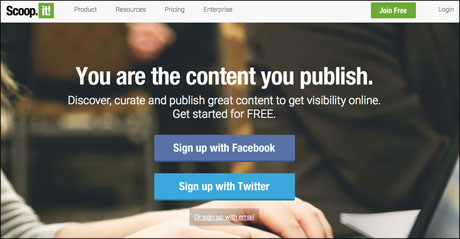
Screenshot from Scoop.it.
A "powerhouse" for curation according to Good, Scoop.it can integrate RSS feeds, keyword searches and more to find relevant articles to your particular niche.
What's more, you can get suggestions of articles and news around selected topics with extra information – like "popularity level" and social shares – to figure out whether it is worth including in your own collection.
Scoop.it even goes so far as to set up automated searches including Google, Twitter, Flickr, Instagram, Facebook and YouTube to find relevant articles when you're offline, and multiplatform publishing can be automated as well.
To much automation will do more harm than good, but Good said Scoop.it stands out because "there is no easily accessible, low-cost tool that can replicate what this does".
Postatic
Postatic markets itself as a platform to build a "HackerNews-like" community for curated articles, where you can set up categories, groups and permissions as well as an automated newsletter, social features and analytics.
4. Video curation
Huzzaz
Essentially an embeddable video curation platform, Huzzaz helps you find videos around YouTube and Vimeo before collecting them in a player you can embed on your site.
Konoz
Built by "leveraging the power of YouTube playlists", said Good, with Konoz you can grab existing playlists or compilations but restructure them for your own purposes.
Viloud
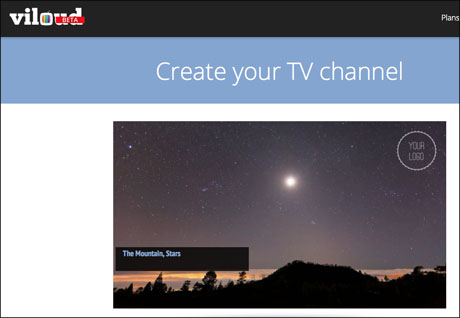
Screenshot from Viloud.
Viloud is the "easiest" of the video curation tools detailed by Good, basically helping users set up their own TV channel of videos from different platforms around the web in an embeddable player.
5. Curated newsletters
Flashissue
Email newsletters have come back into fashion in recent years as a reliable way for curators and communities to connect around shared interests, and Flashissue is the "easy-peasy type of curation for novices".
It has a similar power to Scoop.it in suggesting articles or content based on recognised interests and a range of different formats and layouts, but is only free up to 25 subscribers.
GoodBits
GoodBits comes with a browser extension and integrates with Slack and Buffer (if you use them) to simplify the collection process, before syncing up with MailChimp for the distribution process.
6. Visual catalogues
Keeeb Nano
Pinterest has been the go-to platform for the past few years in terms of big, visual collections but Keeeb (yes, three 'e's) is one of the platforms Good recommended with more features, if a smaller community.
You can save web pages, images, websites and other collections to display in a variety of formats, making collections public or private, collaborative and discoverable within the network itself.
Clipzine
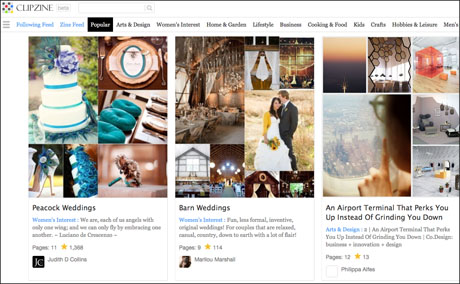
Screenshot from Clipzine.
Clipzine is focused more purely around images than its more expansive cousins, but allows the final collection to be embedded or download when finished.
7. Directories
Zeef
Zeef raised nearly $1.5 million ($1m/€1.3m) in seed funding at the end of last year to expand on its crowdsourced knowledge directory that is notable mainly for its simplicity.
You can create blocks of links around particular topics, rank and annotate them and search through other people's collections. Zeef will even let you know if a link goes bad so your collections is always up to date.
Good has a mindboggling directory of directories of tools on Zeef that is worth taking a glance at or, if you have a weekend to spare, investigating in detail.
8. Quotes
Bundlr
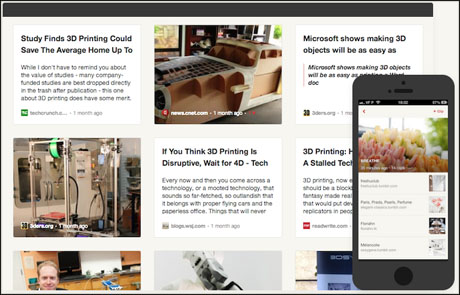
Screenshot from Bundlr.
Bundlr shares similar bookmarking and collecting tools as some of the other platforms in this list, but is "uniquely useful for quotations" said Good.
Create a visual board of text and then embed it, share it or save it to Dropbox, then embed it and check out the built-in analytics where necessary.
Despite all the tools available for curating content, Good said they key is in the human touch, rather than the automation.
"Anybody who automates has only one thing to worry about," he said. "Their reputation.
"If you are not passionate, if you don't dig deep, you are compromising your future reputation and credibility."
Do you have any tips or tools for content curation? Feel free to leave them in the comments below.
Free daily newsletter
If you like our news and feature articles, you can sign up to receive our free daily (Mon-Fri) email newsletter (mobile friendly).









