
What is it? App that lets you create video and photo collages for social media
Devices: Android and iOS
Cost: Free, with an optional in-app purchase of £1.50 to remove advertising and customise the watermark.
How is it of use to journalists? Posting multimedia collages on social networks, particularly on Instagram, can make your report from the scene more eye-catching.
A video collage is also a good way to fit in more information in a social media post, which can often feel restrictive as videos are limited to 15 seconds on Instagram and six seconds on Vine, for example.
Here's how CNN has been using video collages to tell stories on Instagram:
PicPlayPost is one of the apps you can use to create such collages.
You can choose the ratio of your frame, like 1:1 if you plan to post it to Instagram and need a square video, and then pick one of the many layouts available.
Tap on the particular frame from the collage, and then choose your import options from the icons on the top menu.
You can add up to six photos and videos to a single collage, which you need to import from your smartphone's gallery.
You can also import videos from YouTube, although this step will take a longer time to process if you choose to source your videos from YouTube.
While importing, PicPlayPost lets you edit the length of your video, with the option to edit up to 15 seconds for Instagram, or go up to one minute.
When choosing the video length, keep in mind the longer the video, the more time it will take to render it and save once you're happy with your collage.
You can also zoom in on your videos and picture and position them within the frame to highlight a particular section.
PicPlayPost also gives you the option to choose the size of the frame, as well as the colour. A narrow plain white tends to work best, as it doesn't detract from the visuals and frees up more space.
Frames are set as white by default, but you can narrow them by choosing 'style' from the bottom menu and dragging the bar to the left until you are happy with the result.
After making any edits, don't forget to save by tapping the tick symbol in the top left corner, which will also take you back to the previous screen.
If you choose to add more than one video to a collage, you have the option to set them to play in a sequence.
But adding more than one video should be done with consideration, as the short nature of videos on social media might mean that too much action in a collage can result in less information actually taken in by the viewer.
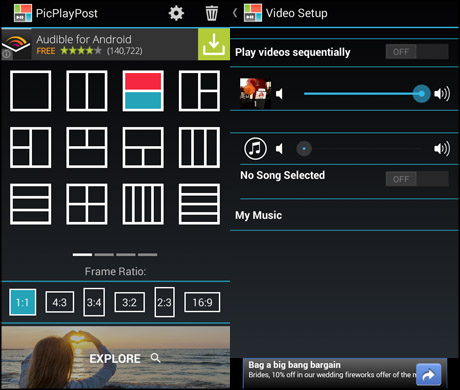
Screenshot from PicPlayPost on a Samsung Galaxy S4 Mini.
The 'edit' option from the bottom menu lets you change the volume of your videos, as well as import any other audio you need.
To import audio, tap on 'My Music', choose the file, and then trim the length as needed.
There is a preview option which enables you to check your work looks and plays as planned before saving the video.
Once you are happy with your video collage, you can share it on Instagram, Facebook, YouTube, Tumblr or Vine, and email it or save it to a gallery as necessary.
Your video will have a small watermark in the bottom right corner, which you can customise with a £1.50 in-app purchase that also removes advertisements.
To make a similar collage without a watermark, or if you like the option to take photos and film through the app, you can also give Vidstitch a try. However, the free version does not have the editing options that PicPlayPost offers, and does occasionally have pop-up ads.
Free daily newsletter
If you like our news and feature articles, you can sign up to receive our free daily (Mon-Fri) email newsletter (mobile friendly).
Related articles
- Journalists are happy to be disconnecting from platforms, should news organisations be worried?
- Protecting journalists on social media, with Valérie Bélair-Gagnon
- What will your audience want in the future?
- 15 free sources of data on the media industry
- Predictions for journalism 2024: social media platforms and strategies









