1. The VC Audio Pro, iPhone and iPod Touch app, £3.49
There are two fantastic apps, both from developer VeriCorder, that allow you to record, edit audio on the fly and send it to the newsroom.
VC Audio Pro has a free version, VC Audio – Networks Edition, but requires a subscription.
The 1stVideo – Consumer Edition app from the same developer performs the same task but is even more powerful in that you can film, edit and upload video. 1stVideo costs £5.99 and you will need 3GS or iPhone 4.
With VC Audio Pro you can:
- Set your iPhone to airplane mode for the best quality audio recording;
- Add markers while recording;
- Monitor the recording on headphones;
- Edit in multitrack;
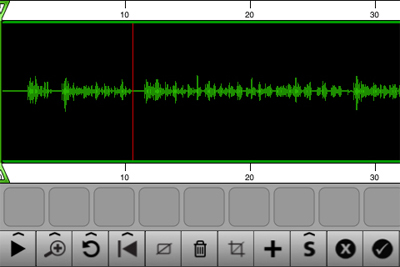
- Import audio from the iTunes library on your phone (this adds a handy, cable free option to get music from your phone onto a computer);
- Attach voice scripts;
- Share edited or raw audio over the same wifi network using an IP address;
- Share audio by email (if it is less than 10MB);
- Share audio by sending it directly to SoundCloud (as a private or public file) and offers the ability to download audio (there is more on SoundCloud below);
- Opt for the 'networks edition' of the app enabling you to upload your audio to secure FTP;
- Download a wav file of your audio (to find out how to convert wav to mp3 see below);
- Add a microphone. If you want to push your iPhone even further, to serious recording capabilities, order yourself this XLR adaptor costing $60. It allows you to plug in a mic to the headphone socket of your iPhone and adds a headphone extension so you can also monitor audio while you record. You also have the option to but this basic mic attachment for $25.
DropVox allows you to record an audio file on an iPhone and then, without the need for a cable, drop it onto your computer where you can edit.
DropVox, as you may have guessed, works in conjunction with Dropbox, a web-based file sharing service that uses cloud computing to enable users to store and share files and folders, so you'll need a Dropbox account. Download the app, hit record and an m4a file will appear in the Dropbox folder on your computer.

The quality isn't perfect as but pretty good. There doesn't appear to be a limit to the length of audio you can record and a five minute track will upload using wifi in a matter of seconds. In theory you can send audio over 3G but even short recordings struggle to upload. You can't name recordings at source but you will be able to see what time the recording was uploaded.
In order to edit, you will need to convert your m4a file to a mp3. There are several ways to do this.
- In iTunes: go to iTunes > preferences > general > import settings / iTunes > advanced > convert to mp3
- Via a web based file converter such as Zamzar
This is one area where Android has the upper hand over the iPhone as there is an app that allows you to record a phone interview. Record My Call doesn't work on every handset but you will find a full list of compatible phones here.
4. ipadio, includes iPhone and Android app, free
ipadio is a truly fantastic bit of free software. It allows you to record audio, which is broadcast live on ipadio and can be embedded as a recording or can be broadcast live on your blog or news site; audio can be uploaded and downloaded; it has Android and iPhone apps for recording audio while out and about; and has a phone service option to record phone interviews and live reports.
ipadio has been around for a while and first came into use in many newsrooms shortly after the Haiti earthquake in January 2010. Oxfam led the way and BBC local stations set up accounts so aid workers could leave voice messages at any time of day or night via the phone service, which could then be later downloaded, edited and broadcast.
With ipadio you can:
- Pause and resume recordings;
- Add up to four high resolution photos and automatically geolocate your call;
- Record calls or audio of up to 60 minutes;
- Embed your audio into a news story;
- Integrate your calls direct to Twitter, Facebook, Wordpress, Posterous, Blogger, Live Spaces and LiveJournal so live broadcasts can be added to your sites;
- Download your audio from ipadio as an mp3 and edit it (see the tip below if you have trouble downloading);
- Share your recordings via your ipadio channel's rss/iTunes feed;
- Make the most of ipadio's really nifty voice recognition system which converts your voice to text so it automatically adds tags, metadata and a description based on what you've just recorded;
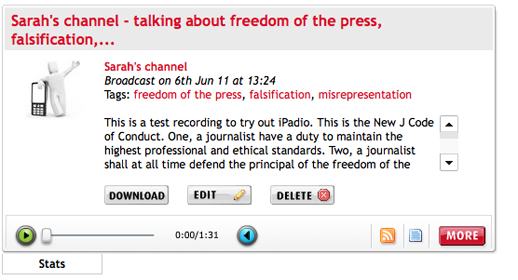
- Add a prefix in the description box so if you opt to automatically post your audio on Facebook, Twitter and other social networks, your audio can always be prefixed in the same way, such as using a #hashtag
Recording a phone interview using an iPhone and ipadio
- Sign up for an ipadio account;
- Call your interviewee;
- Use the + button and dial into ipadio (you will be given a dial-in phone number and pin when you sign up);
- ipadio then records the whole conversation which you can download;
5. Call Trunk
Call Trunk captures your spoken conversations by recording phone calls and securely storing them on the web. It's a paid for option but not expensive with calls to a mobile costing 16 pence a minute. A full list of call costs is here.
- Register with Call Trunk;
- Enter the phone number you are calling from (interviewer) and the one you are calling (interviewee);
- The interviewer will receive an automated call from Call Trunk and, seconds later, the interviewee will receive a call;
- Your call will be automatically recorded;
- Your recording will be saved as an mp3, which can be download from your Call Trunk account.
Skype provides great recording quality, much better using a landline or mobile, and it is free (though you may end up paying for a head set and for one of the recorders).
The other person will need a Skype account and to be in front of a computer. Alternatively you can buy Skype credit and call a phone from your computer at low cost rates. It is a great option for recording international interviews without spending a penny. You can also opt to record a video.
You will need to download a recorder for your Mac or PC. A full list with links is here.
Alternatively, you can record directly into Audacity, free editing software (more an Audacity below) for Mac and PC. Here's how to record Skype calls into Audacity.
7. SoundCloud, includes iPhone, iPod Touch, iPad and Android app, free
SoundCloud is not just the preserve of musos. It's a brilliant bit of software that allows you to record, upload and download audio and embed it on your site.
With SoundCloud you can:
- Record audio using a smartphone app;
- Upload audio (including from the VC Audio Pro iPhone app – see above);
- Download your recording for further editing;
- Add visual markers to help people find particular parts of an interview or recording and embed audio on your site. This is where SoundCloud really has an advantage over similar software;
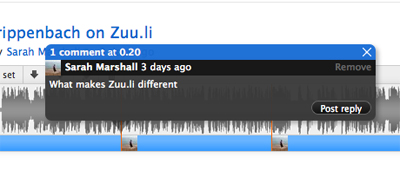
- You can customise the player and opt for a colour other than SoundCloud orange;
- Post recordings directly to Twitter, Tumblr and or Facebook.
Audioboo is similar to SoundCloud in that you can record and upload audio. It has been around for a few years and has a strong community of users. You can add a picture and geolocate your boos and embed a boo in a news story or blog post.
Tip: if you want to download your audio from Audioboo so you can edit it (and this is relevant to ipadio too if you have any problems in downloading audio) you can take a feed of your channel and download it in iTunes. It will be in a handy mp3 format which you can edit in Audacity or similar.
9: Audacity
Audacity is free, open-source software allowing you to edit on a Mac or PC. The latest version is currently in beta but is pretty stable and definitely worth downloading.

10. External microphones for iPhone and Android
If you want to improve the quality of audio recordings from your phone there are various options ranging from less that £1 to around £100.
For Android:
The Android operating system allows audio recording via and external mic using the headphone socket (though using an external mic to record video is not possible). As handsets vary, a quick online search will help you find one for your model.
For the iPhone:
- There are tiny mics, such as this one;
- This LogiTechLIC-iREC03P costing around $100 looks like a great option and promises much improved audio quality;
- The Mikey2 is one of the most widely used and costs around $80; If you prefer a full size mic, there is the option of the iRig for around $60, which can be used in conjunction with the Vocalive iPhone app;
- If you are considering using the VC Audio app (see above) then you should consider the $60 XLR adaptor or $25 mic.
Free daily newsletter
If you like our news and feature articles, you can sign up to receive our free daily (Mon-Fri) email newsletter (mobile friendly).









