
We've been able to upload and view 360-degree photos on Facebook for over a year now, but the social platform now enables both iOS and Android users to shoot 360-degree photos within it, without the need for a third-party camera or app.
Rather than producing a bubble around you, which can be created with cameras such as the Ricoh Theta V, Samsung Gear 360 and Insta 360, Facebook's update presents 360-degree photos like a panorama. Viewers can't see what is directly above or below you, but they can see what's around you when they move their phone around.
These images are a more immersive way of engaging audiences on their phones, which would be useful if you're trying to better portray the scene you're reporting from.
To get started open up your Facebook app.
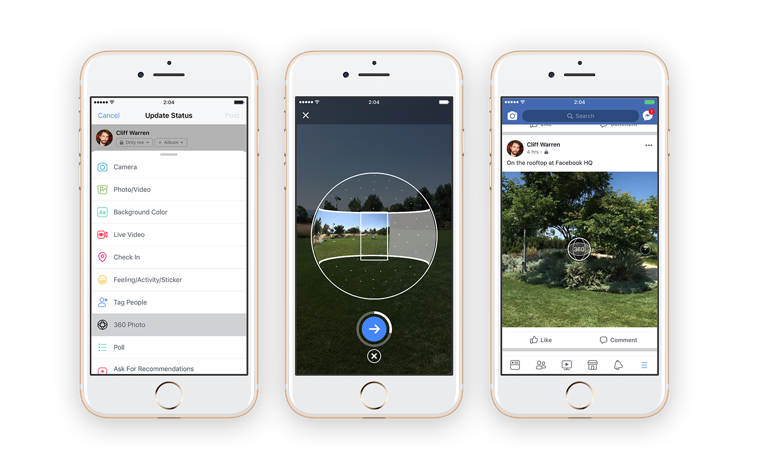
Tap as if you want to update your status, scroll down through the options for attachments, and tap on the '360 Photo' option.
Hold your phone in front of you and tap the round blue button at the bottom of the screen. Keep your hands up and steady, and proceed to move slowly clockwise or counter-clockwise, ensuring you are keeping the camera straight.
You'll be able to see the photo being captured as you move about. For best results, you'll want to shoot somewhere without much movement around you.
The process is similar to taking a panoramic picture with your phone. Once you have completed a full turn, the app will let you pick the starting point for the image – the one which audiences will see first as they scroll down their timelines.
Post alongside a caption and your followers will be able to get a more immersive understanding of where you are.
As always, make sure you are in a safe place and aware of your surroundings while taking photos or filming at the scene of a story.
Free daily newsletter
If you like our news and feature articles, you can sign up to receive our free daily (Mon-Fri) email newsletter (mobile friendly).









