
Instagram passed the 300 million users milestone in December, and the number of people who actively use the app continues to grow.
But finding posts and information on the platform is not that easy, particularly if you don't know the hashtags you need to monitor or which users are at the scene of a story.
And as not all features from the mobile app are available on the desktop version on Instagram, here are five web platforms to help you find relevant photos and information.
Some of the tools below will ask you to log in with your Instagram account to access all the available features.
Websta.me
Websta, previously called Webstagram, is a web viewer for Instagram that lets you browse your feed and see popular posts on the social network.
You can also search for usernames and tags on Instagram, and the site makes suggestions based on keywords for those events when you are not quite sure which hashtags are in use.
Once you've found a relevant hashtag, you can share the link to the photostream on social media, or get an embeddable code for an image gallery from the 'tools' section.
Websta.me allows you to browse posts you have 'liked' on Instagram, as well as to bookmark photos by adding them to 'boards'.
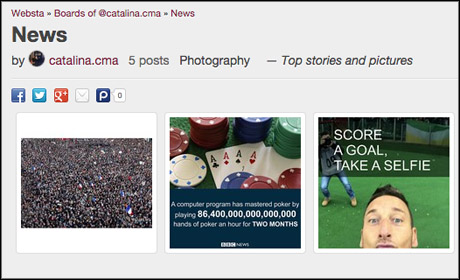
Screenshot from Websta.me
The boards feature, currently in beta, could come in handy for saving interesting posts and ideas you might want to revisit later.
However it's important to note that Websta boards are public and appear in their relevant category on Websta, or can be viewed by those who have the URL.
Iconosquare
While Iconosquare's search functions don't go beyond the usual username or hashtag options, it does allow you to filter your feed by organising your contacts into groups.
After logging in, click on the 'My Followings' tab and sort the accounts you follow into groups by clicking the circle in the bottom right corner of their profile photos.
Once you have created your groups, go to the 'Feed' tab and select the relevant filter from the drop-down menu.
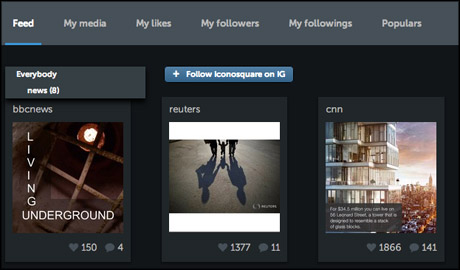
Screenshot from Iconosquare
Iconosquare also offers instagram analytics under the 'statistics' tab on the main menu, and gives users insights into their community on the social network.
It can, for example, suggest the best times to post on Instagram based on the times your followers are most active, or suggest more effective hashtags.
Mixagram
Mixagram allows you to search for posts using multiple hashtags, and gives you the option to search for videos only.
Unfortunately, it does not offer up related hashtags or make suggestions based on keywords, so you need to know what you are looking for before using Mixagram.

Screenshot from Mixagram
You don't need an Instagram account to use the platform. Simply type in the hashtags you're after in the search bar, separated by a single space.
Results will be displayed as a grid and each photo links to the original Instagram post on the platform's web version.
Gramfeed
Gramfeed allows you to find Instagram users and hashtags, but also to search images based on their location.

Screenshot from Gramfeed
Running a geographic search could help you find eyewitness reports from the scene of a story, or monitor a patch and alert you to potential stories.
You can narrow down results on Gramfeed by choosing a specific time frame, and then filter photos even further by keywords.
Gramfeed also lets you browse photos you have 'liked', and maps them for you if location data is available.
INK361
With INK361 you can organise your Instagram contacts into circles to filter your news feed.
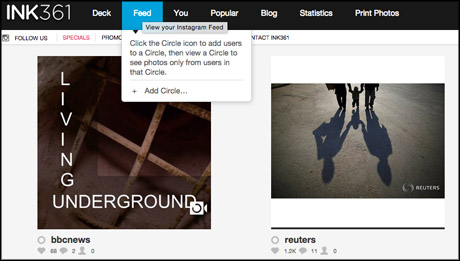
Screenshot from INK361
You can also search Instagram based on usernames and hashtag, and INK361 also gives you related hashtags based on each search.
The platform gives you detailed statistics for your account, looking at the times you post, your most 'liked' and commented pictures, or individual statistics for each filter used, among others.
- What other Instagram search tools have you been using? Let us know in the comments below or on Twitter at @journalismnews.
Free daily newsletter
If you like our news and feature articles, you can sign up to receive our free daily (Mon-Fri) email newsletter (mobile friendly).
Related articles
- Journalists are happy to be disconnecting from platforms, should news organisations be worried?
- Protecting journalists on social media, with Valérie Bélair-Gagnon
- What will your audience want in the future?
- 15 free sources of data on the media industry
- Predictions for journalism 2024: social media platforms and strategies









