
What is it: App that lets you take or import photos, edit them, and save them to your phone or share on social media
Devices: Android and iOS
Cost: Free
How is it of use to journalists: Pixlr is a comprehensive browser photo editor, and Autodesk Pixlr is the mobile version to quickly fine tune photos taken with your smartphone.
With journalists on the scene of a story now also often expected to send photographs back to the newsroom, having an easy image editor on your phone can help to really maximise the potential of your smartphone's camera.
With Autodesk Pixlr, you can edit images already in your smartphone's memory – you can import photos from your phone's image gallery, Dropbox, or Google Drive – or take photos using the in-app camera.
The app then allows you to crop the image or adjust its exposure, brightness, contrast, and more to get the best possible version of your photo.
It's always easiest to get the lighting right before you take the image in the first place, but in Autodesk Pixlr you can fine tune your photo and correct any mistakes.
By tapping on the adjustment button with your finger, you get a number of options to fix your image's contrast for example, or to sharpen the photo.
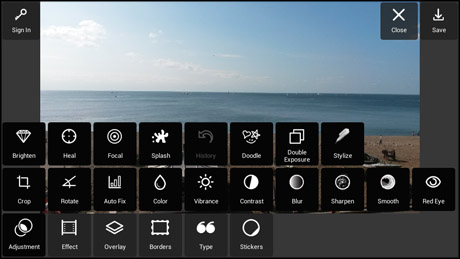
The 'brighten' option (with the diamond symbol), lets you fix the lighting on selected parts of the image by using a brush.
You can customise the size of the brush and the opacity of the brightness layer, and then apply it to your preferred section of the photo by sliding your finger across the screen.
This feature is particularly helpful to brighten up buildings and colours in pictures taken outside on a cloudy and grey day, for example.
To make your image sharper and your subjects stand out, use the 'sharpen' button and then drag the slider to apply the effect more or less, until you are happy with the result.
Under the 'color' tab, you can adjust the hue, saturation, and light of an image.
If you keep your smartphone's screen brightness turned down, remember to turn it back up before saving any changes to the image – as the end result could look quite different on fully-bright screen, especially when it comes to saturation or contrast.
The 'history' button lets you undo any edits made to the image, by sliding a brush up and down the screen over the full image or a selected part.
Also useful is the 'type' feature which allows you to add text to the image – a nice touch if you're planning to use the photos in an audio slideshow later.
The app has a number of fonts you can download, but there's also a default version with regular type and enough formatting options to use on the go.
Autodesk Pixlr also has more fun features you can use on images, including filters, borders and stickers.
All of these effects and features are free to use, but some do require a download the first time around, so it's important to remember that when using Autodesk Pixlr in areas with limited connectivity.
Once you're happy with the image, you can save it to your phone's memory, or share it to Instagram, Twitter and Facebook.
You can also send it to a different device via Bluetooth or Wi-Fi direct, upload it to Google Drive, or send it via email, SMS, WhatsApp, Line, or Facebook Messenger among others.
Free daily newsletter
If you like our news and feature articles, you can sign up to receive our free daily (Mon-Fri) email newsletter (mobile friendly).
Related articles
- App for journalists: Brain Bump, for pro tips and audience discovery
- Seven free tools for journalists to try in 2021
- App for journalists: MyScoop, for commissioning mobile and citizen journalism
- App for journalist: JSafe, for reporting online abuse
- Want to discover more constructive journalism stories? This app curates them in one place









