
Social media has irrevocably changed modern society in the way people understand themselves and each other. Hundreds of millions around the world are connected and have found a public voice, be it beautiful or banal, through which to share their thoughts.
Facebook has led the line – a charging blue stallion of the digital revolution – and after ten years there are an estimated 1.2 billion users. Founder Mark Zuckerberg set up "thefacebook.com" on 4 February 2004 and now has an estimated net worth of $19 billion [£12 billion]. He isn't even 30.
Whatever your opinion of the platform, it represent huge opportunities for journalists and media organisation to connect with their audience, distribute their content, find sources and understand their readers.
Here are ten ways journalists can use Facebook to do just that.
Groups
Facebook groups are an easy way to collect like-minded individuals in one place to discuss interests or experiences, publicly or privately. For newsrooms, groups can be used internally for an editorial team or desk to share links, files, photos, events around certain stories or topics, or perhaps to create group documents for collaborative working.
In terms of newsgathering, journalists can join groups on topics relevant to their beat or interest area to keep up to date with issues and see what is being discussed. Alternatively, you can set up your own group as the US investigative site Pro Publica did in 2012 to discuss patient safety in the US healthcare system. As well as providing numerous sources for an investigation, the Facebook group became a support network and forum for conversation.
"I've talked to hundreds of patients who've been harmed while undergoing medical care and I'm just one person, I can't possibly talk to all these people, or write stories about these people," Pro Publica journalist Marshall Allen told Journalism.co.uk at the time, stressing how the group provided a public service on top of a network of sources.
Now, nearly two years after the page was set up, Allen still shares stories with the group's 2,000 members, who remain engaged in the discussion.
Interest lists
Facebook interest lists are similar to Twitter lists, essentially creating a tailored newsfeed of specific accounts. As a reporter, you can create interest lists on a specific beat such as business, politics or sport.
News outlets can create lists of their own journalists, if they have 'follow' enabled, and narrow it down by topic if they have a large editorial staff. Lists can also be used as a public service, helping readers to find topics that may interest them.
To create an interest list, click the "add interests..." tab, at the bottom of the left hand sidebar on your Facebook homepage. Have a browse around and see if the job has been done for you already, but be aware that lists may become out-dated if not regularly tended to.
Graph Search

Screenshot of Graph Search
The new Graph Search feature, launched last year, lets users search publicly available information across Facebook, such as photographs, comments, status updates, photo captions, profile information, potentially opening up its community of more than one billion users as sources or contacts for stories.
Weather stories have been big news in the US and UK recently, so you can search for "recent photos taken in New York, New York" to see how people have been coping with the blizzard, or try "recent photos taken in Fowey", one of many flood-hit villages in Cornwall. From there you can contact the people who took the photos to give their account of the story, or to license use of the image.
Other options including searching for people by occupation. "People who work at GCHQ" is a viable search, as is "People who work at Houses of Parliament", although how much they would be willing to talk is down to your powers of persuasion.
Neither are they always accurate as the results are based on user's own entries. We can all be pretty sure that "Cracker John" from Nowhere, Oklahoma is not the "Prime Minister at Houses of Parliament".
Robert Hardware, an international politics graduate from Aberystwyth University, is more likely to be telling the truth when he claims to work in Westminster, but a sceptical mindset should always be applied.
It is also possible to chain search terms which can help to supplement news stories. When the discount store Poundland became embroiled in controversy around the UK government's "Workfare" scheme, a quick Graph Search for "People who work at Poundland in Brighton" would have turned up a string of local contacts who may have given their opinion on the matter.
The precise combinations and information available to each user through Graph Search varies – searching for public posts still limited – as Zuckerberg and chums continue to roll the feature out, but most journalists should have a lot of scope for finding sources.
Embed posts
Twitter quickly picked up on the fact that the public nature of users' tweets could make them interesting additions to stories, allowing making embed and links easy, and leading to platforms like Storify for the curation of embedded tweets.
Last year Facebook picked up on embedding public posts around the web and introduced the function. Anyone can now embed posts from a person or page by finding the option in the small drop-down menu at the top right of any public post around the social network.
And yes, you can use Facebook with Storify now as well.
'Follow'
Similar to Twitter or Google+, the 'follow' feature allows anyone to follow your Facebook account without becoming "friends" and having full access to all the personal information and potentially embarrassing office party photos that you may or may not have cluttering up your profile.
The Wall Street Journal's emerging media editor Liz Heron advised Journalism.co.uk that journalists should "scrub up their profile" before enabling the 'follow' button when interviewed about the feature in 2012, but once it is segregated into "friends only" and "public" the 'follow' function can be a useful way to engage with followers for story ideas and to distribute your content.
Luke Lewis, editor of Buzzfeed UK, has more than 80,000 followers on Facebook and although much of his output now involves sharing Buzzfeed articles, he regularly engaged with followers around stories when he was editor of NME.com.
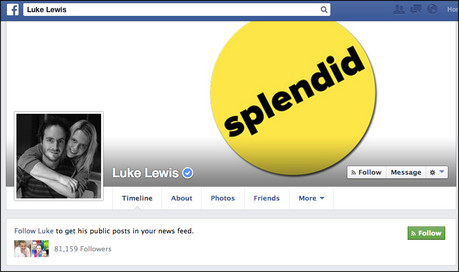
Screenshot from Facebook.com
"It becomes almost second nature first thing in the morning to ask how we should cover a topic," he told Journalism.co.uk last year.
Community engagement
In 2013, news organisations and publishers reported a large increase in the amount of traffic referrals from Facebook, a result of changes to the newsfeed algorithm tested throughout the year to give news organisations more "reach" in terms of how many people saw their posts.
As the digital audience increasingly moves towards mobile use of social media to find content that interests them, journalists and news organisations need to know how to best reach that audience, or face losing touch with them.
The topic has been the subject of a number of articles here at Journalism.co.uk and the key lessons are: post regularly; use large images and video; use humour and feel-good stories; start conversations and share breaking news.
Links to the full articles are below:
5 ways to target Facebook's updated newsfeed
14 tips on managing a news outlet's Facebook page
#Tip: Try these tips to boost your hyperlocal Facebook page
How Facebook is bringing more traffic to publishers (podcast)
Enable replies
In the settings of every page should be a "replies" option that lets users reply to individual comments. From there you can turn the comments section on posts into fuller conversations around a subject or to host live Q&As with followers.
This can be a more personal way for news organisations to engage with their Facebook community – by hosting Reddit-style "ask me anything" sessions with prominent reporters or editors, or for individual journalists to hold conversations with their followers once the 'follow' function is enabled.
Targeting posts
A great tool for engaging with specific groups or member of your audience is the targeting tool for pages. Again, this must be turned on through editing the options for "post targeting and privacy".
You can then tailor your posts to only be visible by specific demographics or locations.
Want to see what the opinion may be split between genders on certain topics? Target separate posts to your male or female fans.
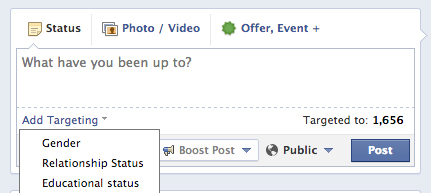
Interested in how users from a specific country are reacting to a major news event? Target the audience for a post by location.
Page administrators can target their audience by gender, relationship status, educational status, interests, age, location, language, or any combination of the above.
Media on Facebook
Facebook regularly shares tips for media organisations and journalists on specific pages set up for precisely that purpose.
Media on Facebook is has relevant updates for how media organisations can make the most of their Facebook presence and what changes to the Facebook back-end may affect their work, while Journalists on Facebook
is a group that highlights some journalists' work, ways to use Facebook for reporting and tips for image sharing.
Highlights include last May's articles on best practice for journalists on Facebook and tips for media companies on how best to use their Facebook pages.
Paper
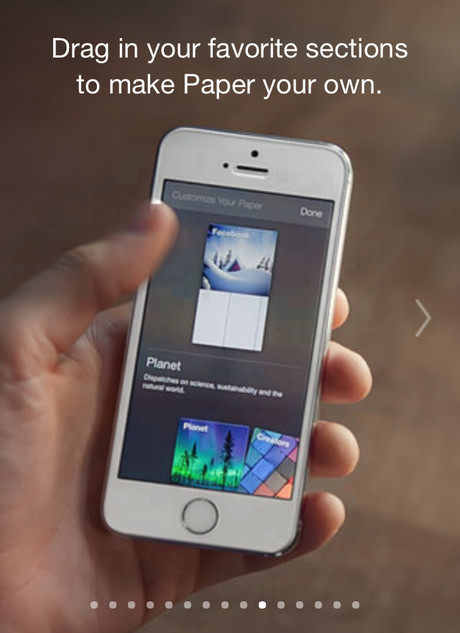
Screenshot from Facebook.com/paper on mobile
Released in the US yesterday, Facebook Paper is a "new way to explore and share stories" for both everyday users and news organisations.
As well as letting individuals create more visually appealing stories, the iPhone app allows users to browse news stories and "customise your Paper" by dragging "sections" of interests into a personalised, in-app magazine.
So far, so 2002 – web aficionados have been organising their interests using RSS readers and curation apps like Zite or Flipboard for years – but initial reports are overwhelmingly positive from a user experience perspective.
Business Insider describes the "excellent" Paper as "basically a redesigned Facebook" for the mobile rather than desktop age; Time calls Paper "the future of Facebook", counting 19 content sections populated by established media outlets; TechCrunch speaks to Facebook employees about the strongly visual interface; and Mashable gives a comparison of the main features between Paper and Flipboard.
TechCrunch's article cites "whispers that certain higher-ups at the company had almost entirely switched from Facebook for iOS to Paper" and if it has the same effect on wider Facebook users once it goes global it could prove a new and important platform for organisations to reach their audience.
Expect much flicking of the nuts and bolts by developers and social media managers looking to make their stories stand out, in the same manner as the Facebook itself. If you don't yet have access, however, Business Insider have a "how-to" gallery of screenshots from the app to show you around.
Free daily newsletter
If you like our news and feature articles, you can sign up to receive our free daily (Mon-Fri) email newsletter (mobile friendly).
Related articles
- 10 creative ways to interview celebrities and experts
- 200 speakers you need at your next journalism event to avoid all-male panels
- Five key takeaways from the UK select committee on the future of news
- Fact-based journalism is under attack. What can we do about it?
- 15 online communities for journalists you should know about









