
Twitter's Curator tool, launched in March, aims to allow publishers to "discover, curate and display" relevant Twitter content around "key moments" such as breaking news and events.
Publishers must request access to Curator, presumably in order for Twitter to restrict its use to genuine media outlets only. Once your credentials have been approved, log in to Twitter Curator at curator.twitter.com.
Curator works around 'Projects' made up of 'Streams' which use custom search terms and filters to surface relevant tweets in real-time.
As well as being used to monitor information posted to Twitter, these Streams can also be used to identify influencers on social media and get real-time insights into trending topics and conversations.
To create a project, click the 'plus' button towards the top right of the Curator dashboard. Give your project a name and then name your first Stream.
Choose whether you want the content that filters into the Stream to be made up of a search terms or hashtag, a topic, a specific list or user or an advanced query, which uses Boolean search terms and such like.
For this example, I've created a Stream for the UK general election showing tweets featuring the hashtag #GE2015.
To begin curating tweets you must first create a Collection or have one already prepared. Collections are Twitter's answer to Storify – columns that allow you to gather selected tweets into one place ready to be embedded into your site. Unlisted Collections can be used within the newsroom to save tweets ready to be included in a story or read out on air.
Using Curator, broadcasters can also display Collections as an on-air graphic using Twitter Curator's API.
Name your collection and choose whether you want it to be public or unlisted.

Screenshot from curator.twitter.com.
You can see Curator is showing me a total of 47 tweets from 33 authors and 42 tweets per minute (TPM).
This isn't too fast, considering, but if you want to slow the Stream you can adjust the auto playback speed by clicking your user icon in the top right corner and choosing the 'edit settings' option in the drop-down menu.
If you want to narrow those results down a bit to make them more relevant to what you're looking for, you can do so using the filter options on the left.
For example, if you're looking to find key influencers you can choose to show only users with a specified number of followers, in this case I've chosen 5,000 followers or more. In terms of Twitter media, you can search by images, videos, Vines, links or gifs.
There are also functions that would be useful to journalists working to verify content from social media. For example, curator offers options to filter posts by how long the Twitter account has been running, by user location or timezone, and by the device being used to post content.
Location filters are associated with a tweet's GPS coordinates, with Curator's FAQs recommending users be as clear as possible and use "standard, official place names" such as 'United States' instead of 'USA'
"Strings like 'usa' and 'america' will include United States in the matching but it also includes other cities which contain 'usa' and 'america' as substrings ("Saint-Usage", "Usawan"), the FAQs state.
Users can add multiple Streams to their project, although only one Stream is shown on the main screen at a time.
To add a second stream, click the 'plus' button. I've chosen to show tweets from a list of UK MPs created by @Tweetminster.
You can switch below the two Streams using the drop-down shown in the screenshot below. Alternatively, if you have a long list of Streams you can start typing the name of the one you want to filter the list.
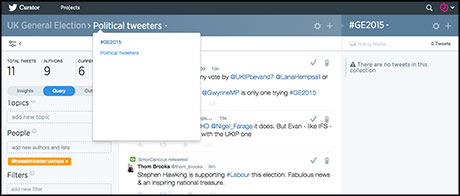
Screenshot from curator.twitter.com.
To add a tweet to your collection, simply click the tick that appears in the top right of each post. Similarly, you can delete a tweet from your Stream by clicking the 'trash' icon.
You can see detailed insights into your Project by clicking the Project name, whereby you will get a dashboard showing the volume of tweets and authors for both streams in addition to related trending keywords, hashtags and @mentions.
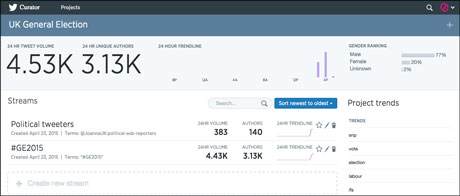
Screenshot from curator.twitter.com.
To embed a Collection into your site, simply go to Twitter's Widget Configurator and enter the name of the Collection you want to feature, adjust the size if you wish and click the 'create widget' button to generate an embed code.
It's worth noting too that Twitter Curator currently works on desktop or tablet, but is currently not supported for mobile viewing.
Free daily newsletter
If you like our news and feature articles, you can sign up to receive our free daily (Mon-Fri) email newsletter (mobile friendly).









