
Photos, videos and other kinds of multimedia can be an engaging way of presenting features online, on anything from food and fashion to travel and historic events.
Good examples of visual storytelling at its best include the "Killing Kennedy" interactive from National Geographic and a two-week adventure across Burma published by Rough Guides.
However, journalists do not necessarily need a big budget, banks of editing software or even a desktop computer to create appealing visual stories.
These three apps for iPhone and iPad all allow you to create beautiful visual stories on the move without any special gear.
Even better, each are easy to use – and free.
Best for strong images: Storehouse
Storehouse is a super-slick app for iPad which makes it possible to create media-rich stories using photos, videos and text.
Because stories are designed to be viewed on iPad (or web), Storehouse really plays up to strong, good quality images and videos, and allows users to display them in a variety of formats.
For example, users can upload a video cover (as an alternative to a cover image) as the backdrop for their title page.
You can also resize and re-crop photos and videos within the app, and experiment with different layouts.
For example, you might want to display photos and videos full screen, or in a grid format, or have one larger image surrounded by a few smaller ones.
Photos and videos can be added from your device's camera roll as well as Dropbox, Flickr and Instagram. Users can add a maximum of 50 photos and videos per story, and there is a 30-second limit for videos.
You can also add text around photos and videos to add context, choosing from three different font styles for header, body text or quotes.
If you add profile information to Storehouse your stories will also feature your photo and short bio on any stories you publish, along with links to your social accounts, which is a good way of building your profile.
Users can 'recommend', comment on or share other stories, and can also 'follow' other users to keep track of the content they publish.
Published stories can be shared by email, or posted to Facebook and Twitter.

Screengrab from Storehouse.co
Best for magazine-style stories: Steller
This app for iPhone and iPod Touch shares many similarities with Storehouse. It allows users to create visual stories in a swipeable, page-turning 'magazine' format.
Steller's main appeal is in its range of templates and options for customisation, allowing users to create stories with a truly individual look.
Users can create as many 'pages' as they like, with different templates available for text, video and photographs.
Another nice feature is the ability to overlay text on images. You can also edit the size, type, colour and alignment of your font.
Where Steller falls down is in its lack of integration with other social platforms. For example, you can only add images and video from your device's camera roll.
Another thing to bear in mind is that any photos you add will be cropped to portrait, which might not look so good if your images are mostly taken in landscape.
Published stories are organised by category under 'collections', and can be shared to Twitter and Facebook, or by email and SMS.
You can also browse, comment, 'favourite' and re-publish other stories, and 'follow' other users to see their content in your homefeed, which is a good way of keeping track of the topics you are interested in.

Screengrabs from Steller showing some of the templates available
Best for offline editing: Pixotale
Available for iPhone and iPad, this app offers a few nice extras for visual storytelling on mobile, such as the ability to include maps and polls as well as text, photos and video.
Users can import images from their device camera roll, Facebook, Flickr, Instagram and Google+, or shoot straight from the app.
Following a recent update, users can now also add video from YouTube, Vimeo or simply by adding a video URL to the app.
It is easy to rearrange different elements of a story by shifting different sections up or down. Users must create an account to publish stories to Pixotale (there is currently no option to publish privately).
You can browse Pixotales by category, including travel, food and photography, and users can also 'like', comment on and share each other's stories.
Another plus for Pixotale is its sharing options – you can share published stories by email, SMS or WhatsApp, or to a range of social platforms, including Facebook and Twitter.
Limitations include only one story template and one font size and type, and viewers will also have to download the app in order to see your stories.
However, Pixotale's other features more than make up for this. Handy auto-save and auto-recover features mean you won't lose your work, even if your phone crashes or your battery dies.
The ability to create and edit offline also means you can also create and edit stories in places where internet connectivity may be poor or non-existent.
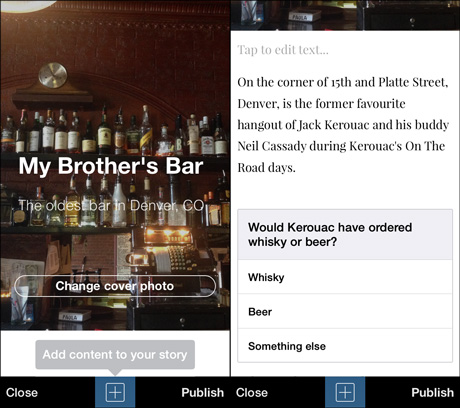
Screengrab from Pixotale showing cover image and poll
Free daily newsletter
If you like our news and feature articles, you can sign up to receive our free daily (Mon-Fri) email newsletter (mobile friendly).
Related articles
- New project InOldNews wants to improve representation in video journalism
- App for journalists: Brain Bump, for pro tips and audience discovery
- Tip: How to improve your visual storytelling as a cartoonist
- Seven free tools for journalists to try in 2021
- App for journalists: MyScoop, for commissioning mobile and citizen journalism









