Cost: Free
What is it? App which enables users to add audio to images before sharing them to social networks.
How is it of use to journalists?
Audio can be a good alternative to video for capturing a moment, particularly at times when good quality footage may be difficult to get due to unsteadiness or poor lighting. Audio is also less invasive when dealing with subjects who may be uncomfortable with being filmed.
However, creating shareable audio packages quickly and easily via mobile can be a challenge for journalists.
In a recent Journalism.co.uk podcast, adding an image to a soundbite was highlighted as a way to increase its sharing potential.
Although it it possible to add images to sound using apps such as Audioboo and Soundcloud, what sets JamSnap apart is the function to add multiple audio clips to an image which then becomes interactive, playing the clips as they are tapped by the user.
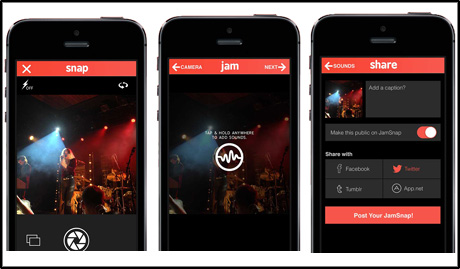
Take a photo, add audio and share content using Jamsnap
Follow these five steps to add audio to an image using JamSnap
1. You first need to allow the app access to your device's microphone and image library.
2. Next, tap the camera icon on the top right to take a photo using the camera on your phone. You can tap the screen to focus, add or remove flash or hit the 'swivel' arrow to take a selfie.
Alternatively, you can add an image from your existing photo library – which is useful for images that may need a little pre-editing. Images will be cropped to square.
3. Tap and hold anywhere on the image to record audio (up to around 20 seconds). You can add multiple soundbites by tapping and holding a different area. To delete a soundbite, simply swipe it off-screen.
You can also add one of JamSnap's pre-recorded novelty sounds. Here I've added some 'bite' sounds to my image of an apple.
Testing out @Jamsnap http://t.co/EK2FjTTKEg
— Abigail Edge (@abigailedge) August 13, 2014
4. Hit 'next' to add a caption to your image – including a hashtag will make it easier for other users to find.
5. Choose whether to publish your image to JamSnap, meaning it will be visible to other users, or to share it with social networks on Twitter, Facebook, Tumblr or App.net.
You can begin to build a following on JamSnap by following other users (meaning any content they post will show in your feed), and favourite or comment on other user's posts.
Users can explore public JamSnaps by tag or username, and see which are currently trending on the app - a feature which would be useful for journalists searching for content around a particular topic or beat.
Tap the 'upload' icon to share other JamSnaps by SMS, email, Twitter or Facebook.
There are two other functions which would be useful for journalists using JamSnap.
One is the ability to generate an embed code to feature JamSnaps on a website or blog, although a way to get around this would be to share the post to Twitter and embed the tweet, as I have above.
Secondly, it would be useful to be able to import clips from other audio apps such as Hokusai or AudioMemos, which offer the ability to record and edit audio before sharing.
However, the app was only released from private beta in May so it is possible further features are in the pipeline.
Although the app is currently only available for iOS, according to the JamSnap blog an Android version is in development.
Tipster: Marc Settle
Update 13.07.14
There is actually a way to embed JamSnaps into a site, although at present it is not very intuitive and can only be done from the web rather than mobile.
First you need to SMS or email yourself the JamSnap. This will provide a link which, when you open it on a desktop computer, will provide an embed option.
Thanks to Mayank Sanganeria for this clarification.
@abigailedge We also do have the embed functionality as here https://t.co/0vpkEZWeoA . We will make it more discoverable in the next update!
— Mayank Sanganeria (@e7mac) August 13, 2014
Free daily newsletter
If you like our news and feature articles, you can sign up to receive our free daily (Mon-Fri) email newsletter (mobile friendly).
Related articles
- App for journalists: Brain Bump, for pro tips and audience discovery
- Seven free tools for journalists to try in 2021
- App for journalists: MyScoop, for commissioning mobile and citizen journalism
- App for journalist: JSafe, for reporting online abuse
- Want to discover more constructive journalism stories? This app curates them in one place









